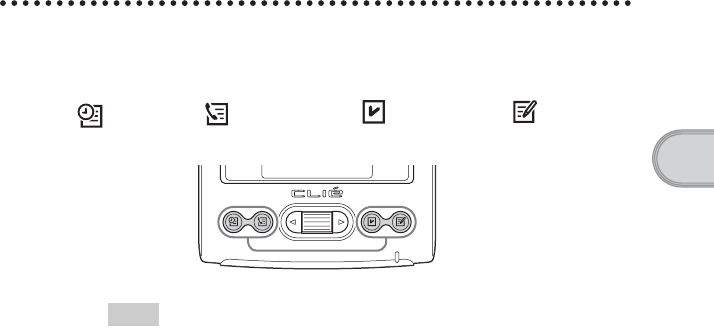
25
Sony Personal Entertainment Organizer PEG-TJ35/TJ25 3-087-353-11 (1)
Basic operations of your CLIÉ™ handheld
Pressing the application buttons
You can also start the applications by pressing the application buttons.
The default setting of the application buttons are:
Date Book, Address Book, To Do List, and Memo Pad.
Tips
• Even when your CLIÉ handheld is off, you can start an application by pressing
one of the application buttons.
• You can assign your favorite applications to the application buttons.
b For details, refer to “Customizing your CLIÉ™ handheld (Preferences):
Assigning applications to application buttons” in “Handbook” (PDF format).


















