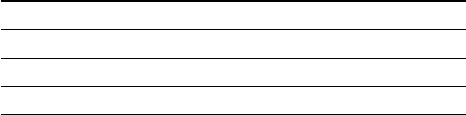
DR-BT160iK_CED [US, ES] 4-108-812-42(1)
1312
US US
DR-BT160iK_CED [US, ES] 4-108-812-42(1)
1312
US US
Checking the remaining battery
When pressing the POWER button while the headset is turned on,
the headset indicator (red) ashes. You can check the remaining
battery by the number of times the headset indicator (red) ashes.
Headset Indicator (red)
Status
3 times Full
2 times Mid
1 time Low (needs to charge)
Note
You cannot check the remaining battery immediately aer the headset is turned on,
or while pairing.
When the battery is almost empty
e headset indicator (red) ashes slowly automatically.
When the battery becomes empty, a beep sounds and the headset will turn o
automatically.
Continued


















