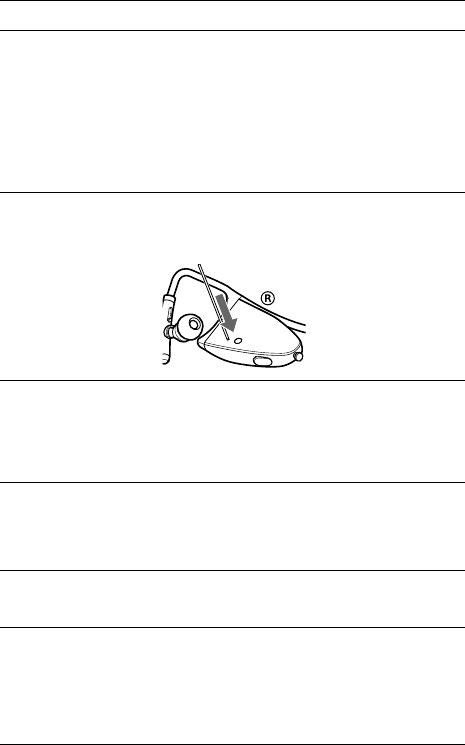
DR-BT160iK_CED [US, ES] 4-108-812-42(1)
3736
US US
DR-BT160iK_CED [US, ES] 4-108-812-42(1)
3736
US US
Symptom Cause / Remedy
Sound break, noise
or playback speed
change.
If a device that generates electromagnetic radiation,
such as a wireless LAN, other Bluetooth device(s), or
a microwave oven is nearby, move away from such
sources.
Remove any obstacle between the transmitter and the
headset or move away from the obstacle.
Locate the transmitter and the headset as near as
possible.
Re-position or re-orient the transmitter and the
headset.
e headset does not
operate properly.
Reset the headset. Pairing information is not deleted
by this operation.
Insert a small pin, etc., into the hole, and push until
you feel a click.
Pairing cannot be
established.
Locate the transmitter and the headset as near as
possible.
Check if you input correct passcode of the
transmitter (page 21).
Check if you input correct passcode of the headset
(page 25).
Bluetooth connection
cannot be established
with a device that
has been “paired”
before.
Locate the transmitter and other Bluetooth device(s)
as near as possible.
Pairing information may be deleted. Pair the device
again.
Cannot make
the Bluetooth
connection.
Check that this product is turned on.
e Bluetooth connection is terminated. Make the
Bluetooth connection again.
Cannot make the
Bluetooth connection
from your mobile
phone to the headset.
Press the multi function button of the headset. (e
Bluetooth connection is unavailable during music
playback on the headset.)
Perform the Bluetooth connection with the Bluetooth
compatible mobile phone. (For details on how to
operate the Bluetooth compatible mobile phone, see
the operating instructions supplied with it.)


















