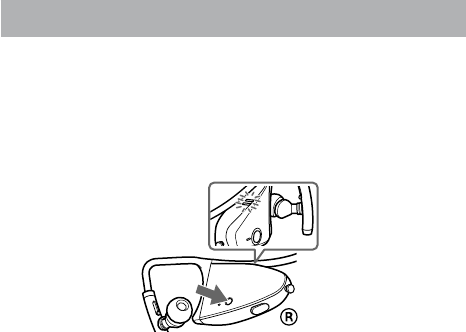
DR-BT160iK_CED [US, ES] 4-108-812-42(1)
2524
US US
DR-BT160iK_CED [US, ES] 4-108-812-42(1)
2524
US US
*
1
When press on the iPod, the music pause. e indicator ashes twice on the
transmitter. e transmitter transmit the data of no sound.
*
2
When press the pause button on the Bluetooth receiving device, the music pause.
e indicator ashes once on the transmitter. e transmitter does not transmit
the music.
Pairing headset with other Bluetooth transmitting devices
1
Place the Bluetooth transmitting device to be paired together
within 1 m (3 ft) of the headset.
2
Press and hold the PAIRING button of the headset for about 2
seconds or more to enter “Pairing in process” while the headset is
turned o.
Release the PAIRING button when the headset indicator starts
ashing quickly. e headset enters the pairing process.
3
Turning Bluetooth transmitting device to pairing standby
mode.
See the operating instructions supplied with the Bluetooth
transmitting device.
e list of detected devices appears on the display of the
Bluetooth transmitting device.
e headset is displayed as “DR-BT160AS.”
is headset indicator status will vary as follows, and pairing is
established with the Bluetooth transmitting device.


















