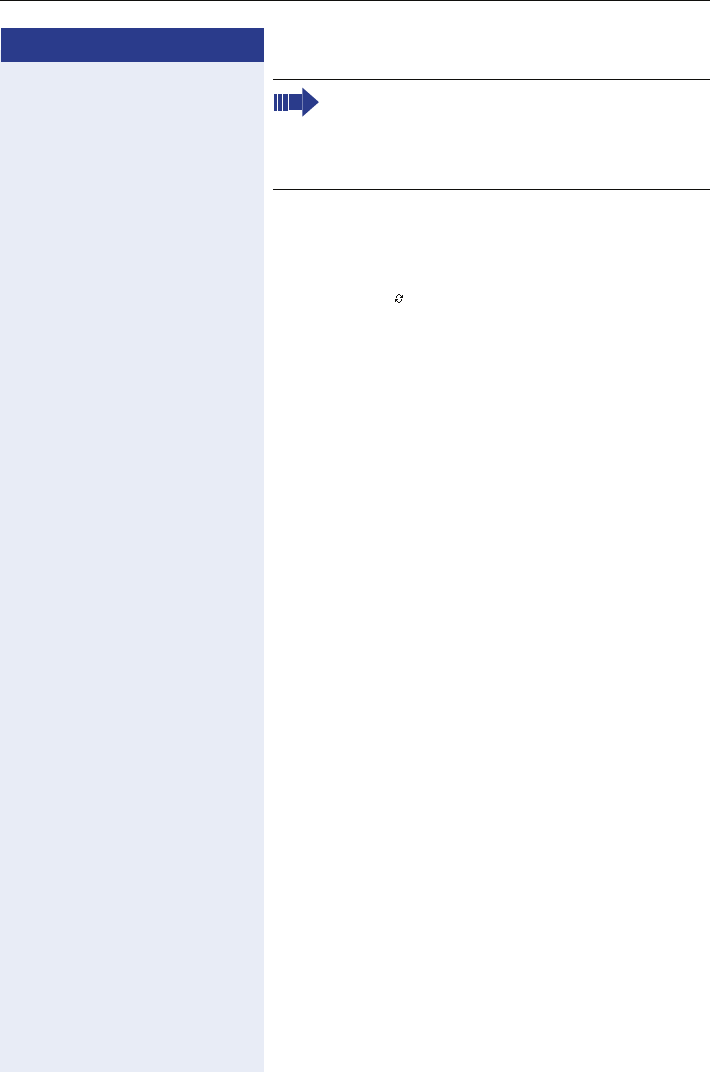
Mobility function
101
Step by Step
• Registering
• Downloading user data
Once the logon is complete, the mobility program key
LED lights up and the mobility icon appears in the
graphic display .
At the same time, the graphic display on the
busy remote phone shows "Forced logoff pend-
ing". After a time set by the service personnel,
the active call is ended and the remote logon is
performed.


















