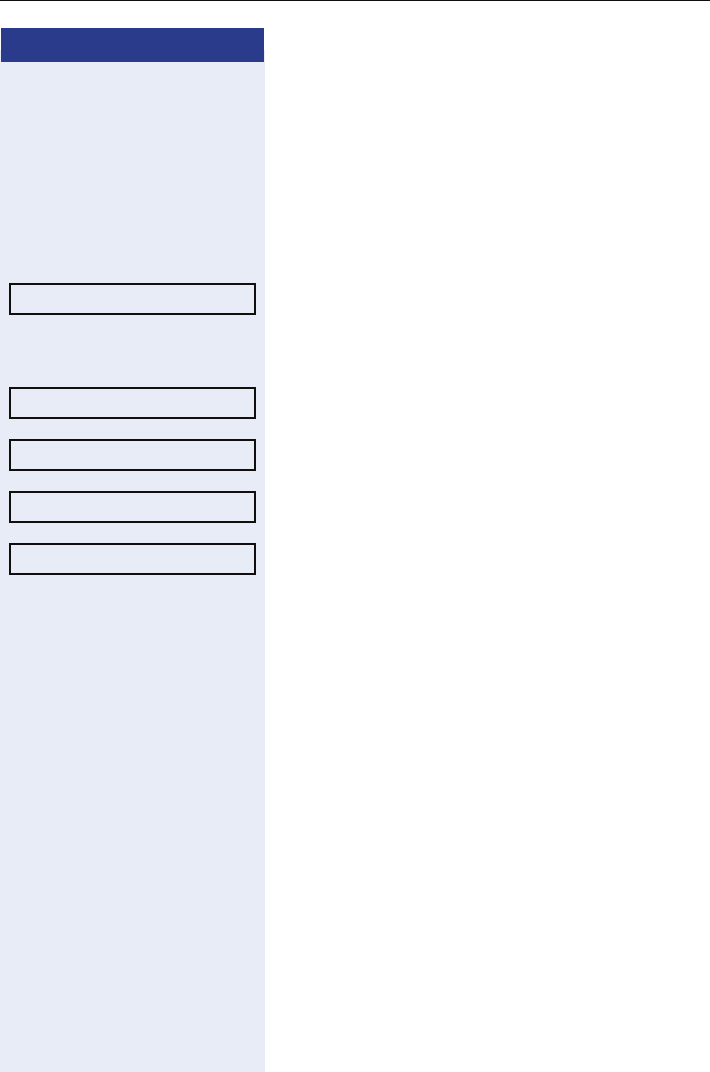
Step by Step
Individual phone configuration
116
Individual phone configuration
Language settings
Selecting a language
N Press the key shown.
Select and confirm the option shown.
if nec. j Enter and confirm the User password.
Select and confirm the option shown.
Select and confirm the option shown (z Æ page 136).
Select and confirm the language in the context menu.
Confirm.
You may choose from the following languages:
1. E s p a Ð ± ol
2. Deutsch
3. Nederlands
4. FranÐßais
5. English
6.
CeÝ tina
7. Italiano
8. Polski
9. PortuguЙs
10. ‰³¦Êñá
User
Locality?
Speech?
English
Save & Exit


















