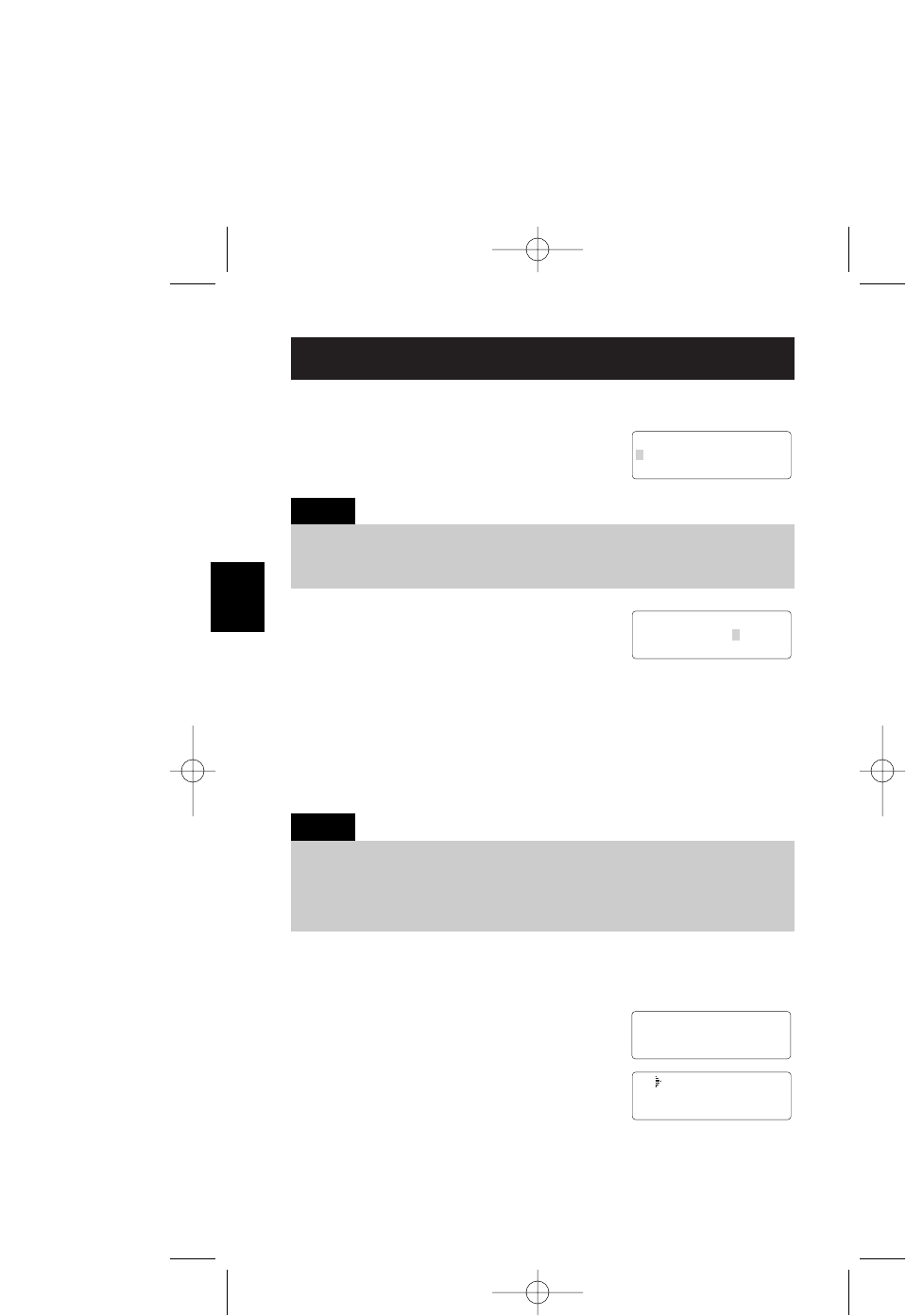
E20
DIRECTORY
6 Press the MEM or SELECT key. ¨
Store
Number
¨ is displayed. The cursor flashes
indicating that the display is ready for the
number to be entered.
7 Use the number keys to enter the phone
number. The phone number cannot
exceed 20 digits.
Use the REDIAL/PAUSE key to enter a pause in the
dialing sequence.
The display shows a ¨
P
¨. Each pause counts as one digit and
represents a two second delay of time between the digits.
Use the DELETE/CH key to delete digits as needed.
8 Press the MEM or SELECT key. You will hear a confirmation tone,
and the following screen appears. Memory storage is complete.
For example, if you store a name and
number into memory location number 01,
the display shows ¨
Memory01 Stored
¨.
After about 2 seconds, the following
screen is displayed.
Repeat steps 2 - 8 to store more numbers.
9 Press the END key to return to standby mode.
You have 30 seconds after pressing the MEM or SELECT key to enter the
number you wish to store. Otherwise, an error tone will sound and the phone
will return to standby mode.
Note:
• The pause feature is useful for long distance calling, credit card dialing, or
sequences that require a pause between digits.
• The pause key counts as one digit. Pressing the REDIAL/PAUSE key more
than once increases the length of a pause between numbers.
Notes:
Store Number
9057609944
Memory01 Stored
01 SANYO
02 Alison
03 MOM AND DAD
Store Number
UP015DH(CLT5810) ENG OM 3/9/05 10:37 AM Page 20


















