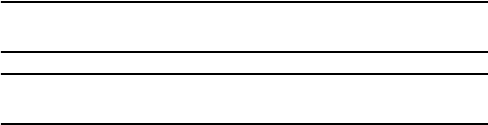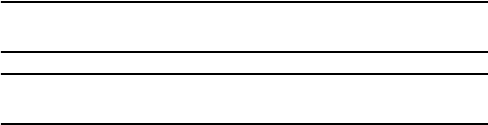
Media
93
♦Camcorder short cuts: shows an illustration of the key commands
used in Video mode. Use the Up or Down keys to move through the
illustrations.
View Online Album
See “Get my pix - online album” on page 82.
Get videos
See “Get videos” on page 82.
MP3
Player
The
MP3
Player (Menu 6.2) can be used to play music you have
either downloaded or loaded from your PC.
Note: The following music formats are compatible with your MP3 player: AMR-NB,
MPEG4 AAC (unprotected), MP3, SP-midi, midi, and imelody.
Note: The following characters cannot be used in the filename: / \ * ? “ < > : | 9 .
The file name is limited to 47 total characters).
Adding songs to your phone
Before you can play songs on your phone, you must load songs from
your computer on to the phone’s internal memory or onto a
TransFlash memory card. You can add songs via a Bluetooth
connection, a TransFlash card reader or via the USB cable provided
with your phone. For more information, see “Transferring Files
between your Phone and PC” on page 34.
Creating your playlist
To play music, you must first create a playlist: