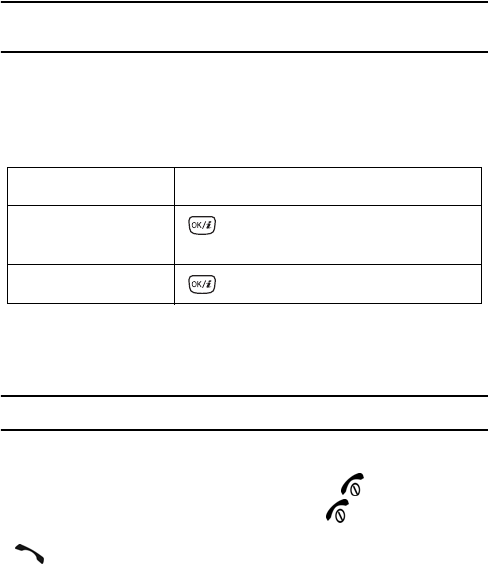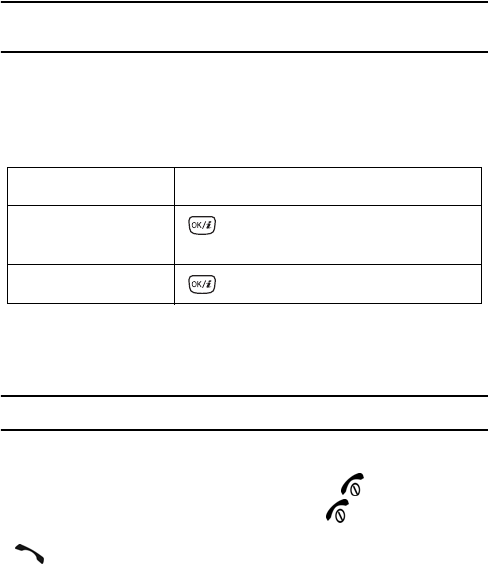
Settings
124
Note: To connect the PC Studio 3 software, you should select Modem in USB settings
menu.
Extra settings
You can turn the automatic redialling or answering features on or off.
The following options are available:
♦Auto redial: when this option is checked, the phone makes up to
ten attempts to redial a phone number after an unsuccessful call.
Note: The interval between two attempts varies.
♦Anykey answer: when this option is checked, you can answer an
incoming call by pressing any key, except the key and the
Reject soft key. To reject the call, press the key or the Reject
soft key. When this option is unchecked, you can only press the
key or Accept soft key.
♦Voice clarity: remove extraneous noise and increase call quality
so that the person with whom you are speaking can hear you
clearly even if you are in a noisy place.
Display settings
In this menu (Menu 9.3), you can change various settings for the
display or backlight.
To turn a feature Press the
on
key. A check mark displays in front of
the option.
off
key. The check mark no longer displays.