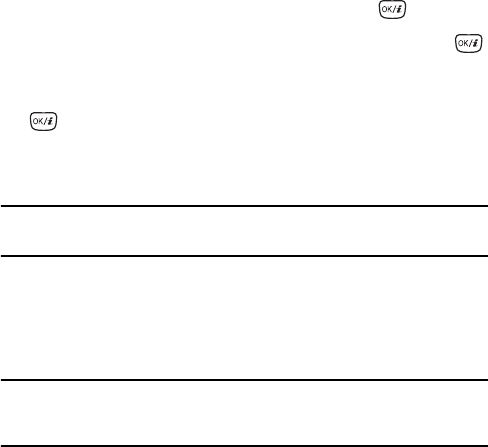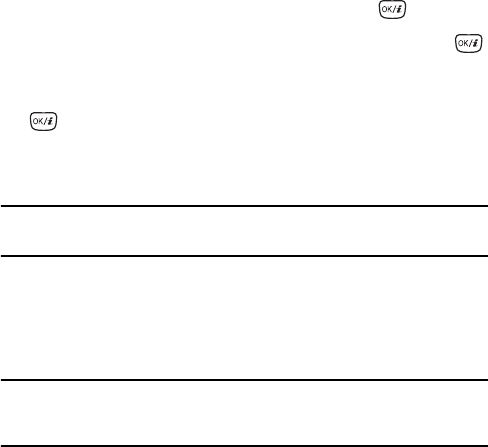
Contacts
118
Copy all to phone
This option allows you to copy all contacts from your SIM card to
your phone. When you copy entries to the phone, duplicate entries
are created in your Contacts list.
1. In Idle mode, press the Menu soft key to access the menu.
2. Select Contacts and press the Select soft key or key.
3. Highlight Management and press the Select soft key or the
key.
4. Highlight Copy all to phone and press the Select soft key or the
key.
5. After receiving the Sure to copy all? confirmation message,
press the Yes soft key.
Note: Options are available for entries stored to your phone that are not available when
stored to the SIM card. For details, see the note on page 109.
Sort by contacts
This options allows you to have your contacts sorted by first name or
last name.
Note: Contacts stored to your SIM card do not have first and last names as separate
fields. Therefore, they will be sorted on the first letter of the name entered in the Name
field.
Delete all
This option allows you to delete your contacts. You may delete from
All, Phone, or SIM card. To delete entries:
1. In Idle mode, press the Menu soft key to access the menu.