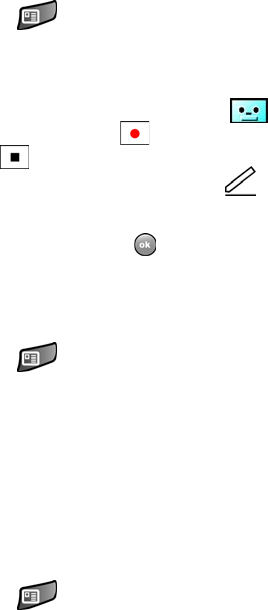
Chapter 11 - Contacts
93
1. Press to open Contacts.
2. Tap the desired contact from the list.
3. Tap the
Notes tab.
4. To record a note, tap record icon located in the
command bar. Tap to begin the voice recording.
Tap when finished.
5. To write a note, tap the pen icon and enter the note
using the desired entry method.
6. To exit and save, tap .
Deleting a Note
To delete a note:
1. Press to open Contacts.
2. Tap the desired contact from the list.
3. Tap the Notes tab.
4. Tap
Edit and select Select All.
5. Tap Edit and select Clear.
Making a Call from Contacts
To make a call from the contacts screen:
1. Press to open Contacts.
2. Tap the desired contact from the list.
3. From the summary screen, tap the phone number.
4. The call is dialed automatically. To end the call, tap the
End button in the Phone-Connected screen.


















