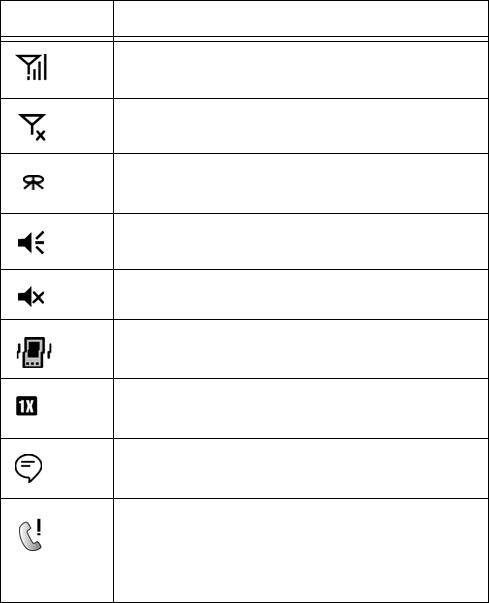
Chapter 2 - Understanding your Phone
19
Viewing the Phone Screen Icons
Icon Definition
This icon represents the signal strength. The
more bars displayed, the better the signal.
This icon is displayed when the phone is Off.
Indicates that initial programing is required
before operating your new phone.
Indicates that the ringer is On.
Indicates that the ringer is Off.
Indicates that the vibrate function is turned On.
Indicates that the i700 supports the 1X high
speed data transfer protocol.
This icon displays when two or more message
icons are being displayed.
Indicates missed calls. If you tap the icon a
window is displayed indicating the amount of call
missed. It also gives you the ability to view the
missed call information.


















