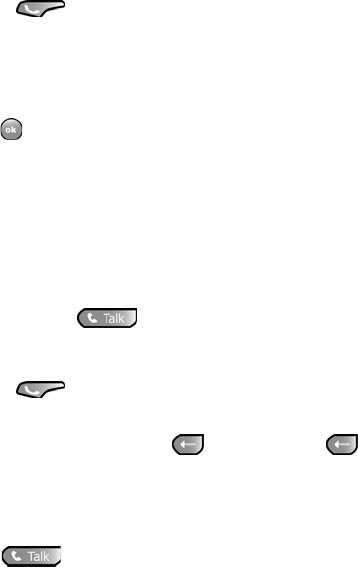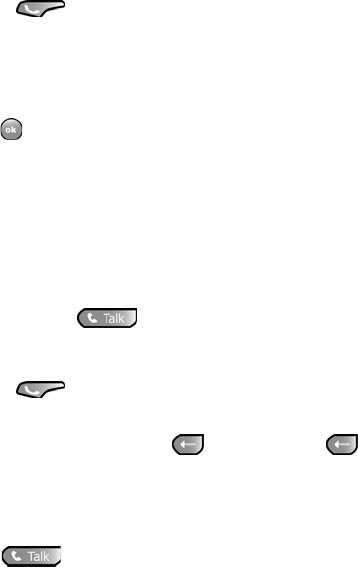
Chapter 2 - Understanding your Phone
26
Displaying your Phone Number
To display your phone number:
1. Press to display the phone screen.
2. Tap Tools and select Options.
3. The Settings screen is displayed. Your phone number is
displayed at the top of the screen.
4. Tap to exit.
Making and Answering Calls
Making Calls
There are several different options that allow you to
make calls on your new i700. You can use speed dial,
voice dial, call history, or simply enter the desired
number and tap .
Making a Call using the Keypad
1. Press to display the phone screen.
2. Tap the desired number using the stylus. If you make a
mistake while dialing, tap . Tap and hold to
clear all the digits and start over.
Note: Always use the stylus when touching the screen to avoid
scratching or damage caused by other instruments.
3. Tap
.