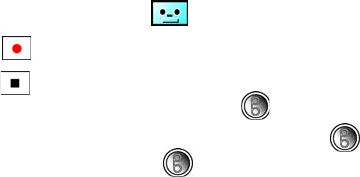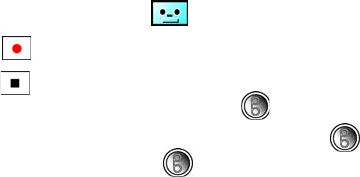
Chapter 13 - Notes
112
Notes
Quickly capture thoughts, reminders, ideas, drawings,
and phone numbers with Notes. Notes can be attached
to contacts, appointments, messages, and tasks. Notes
can also be created in the Notes application. Notes can
be either recorded or written.
Recording a Note
To record a note:
1. Tap Start located in the upper left corner of the screen.
2. Select Notes.
3. Tap
New.
4. Tap the recording icon .
5. Tap to begin recording.
6. Tap to stop recording.
Note: To record quick note, press and hold located on the left
side of the phone to begin recording. When you release the
recording will stop. If you press once, the Notes screen is
displayed.
Recording During a Call
During a call you can record yourself speaking to the
caller to get directions or a phone number, without
looking at the device. To record:
1. Make a call to the desired person.