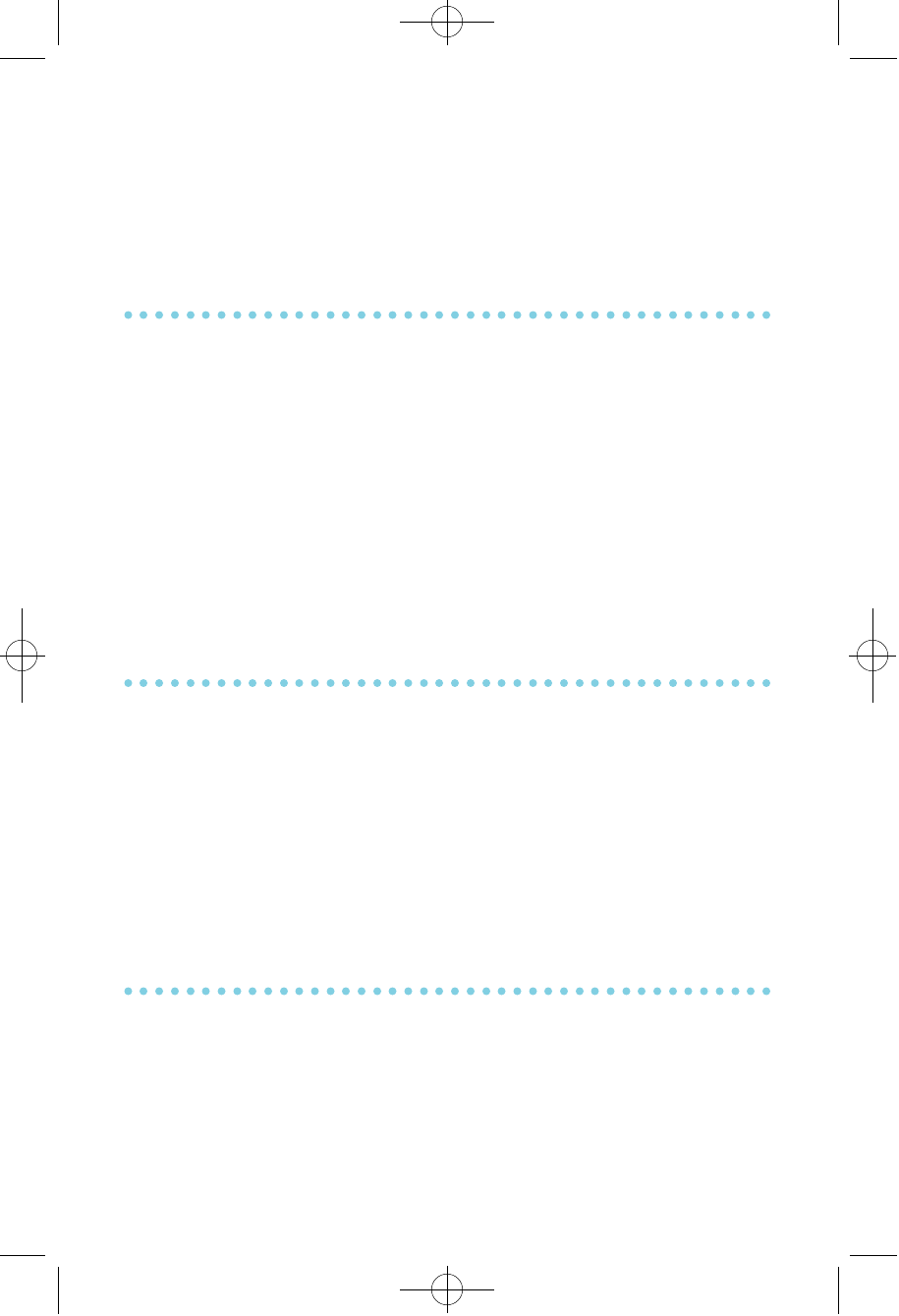
49
• P r ess TRSF and then dial 11 2.
• Dial alarm number 1, 2o r 3 .
• P r ess the HOLD k e y.
• P ress the TRSF k e y.
PERSONAL SPEED DIAL NAMES
Each personal speed dial number can have a ten character name
assigned to it. This name is used to select the speed dial bin when you
a r e dialling by dire c t o r y. To program speed dial names:
• P ress TRSF and then dial 1 0 6 .
• Dial the speed dial bin number 0 0 – 4 9.
• Write your message using the pro c e d u re described in A l a r m
Reminder Messages.
• P r ess the TRSF key to store the speed dial name.
• Repeat for each speed dial bin if needed.
STATION NAMES
You can assign an 11 character name to your keyset. This allow other
display keyset users to call you using the directory dial feature. To
p r ogram a station name
• P r ess TRSF and then dial 1 0 4.
• Enter the 11 character name using the pro c e d u re described in alarm
reminder messages.
• P ress TRSF to store the name.
MANAGING KEY ASSIGNMENTS
You can view your key assignments and add extenders to some of
your programmable keys for easy one touch operation of fre q u e n t l y
used features.
• While on-hook, press TRSF and then dial 1 0 7 .
• Use the VOL keys to scroll through all of your programmable keys.
≈∞∆˘ 99.1.20 2:58 PM ∆‰¿Ã¡ˆ49


















