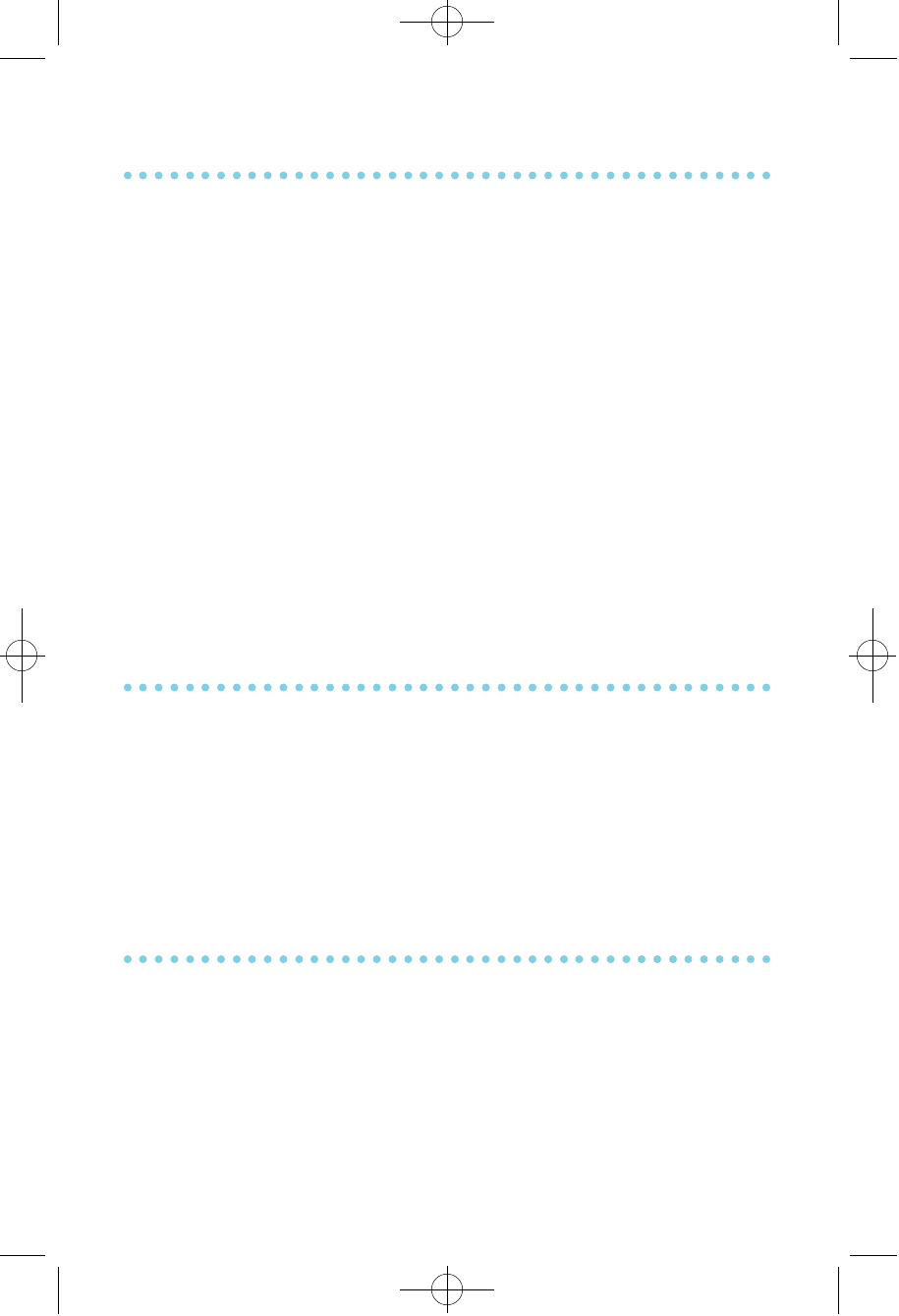
22
FORWARD ALL CALLS
To forward all your calls under any condition to another station:
• Dial 601 plus the extension or group number.
• Receive confirmation tone and hang up.
N O T E S :1. If the Hot Keypad feature has been turned off, you must
first lift the handset or press SPK b e f o r e you begin dialing.
2. The station that receives a Forwarded call can transfer the
call back to the forwarding station. This is useful when you
a r e expecting an important call but you do not wish to be
distributed by other calls.
3. When a station user places his/her keyset in Forward All
mode and he/she does not have a FWD ALL k e y, the
TRSF key will light to indicate Forward All has been set
and calls to this station have been transferred elsewhere .
FORWARD BUSY
To forward calls to another station when you are on the phone:
• Dial 6 0 2 plus the extension or group number.
• Receive confirmation tone and hang up.
N O T E : If the Hot Keypad feature has been turned off, you must first
lift the handset or press SPK b e f o re you begin dialing.
FORWARD NO ANSWER
To forward calls to another station when you do not answer:
• Dial 6 0 3.
• Receive confirmation tone and hang up.
N O T E : If the Hot Keypad feature has been turned off, you must first
lift the handset or press SPK b e f o re you begin dialing.
≈∞∆˘ 99.1.20 2:58 PM ∆‰¿Ã¡ˆ22


















