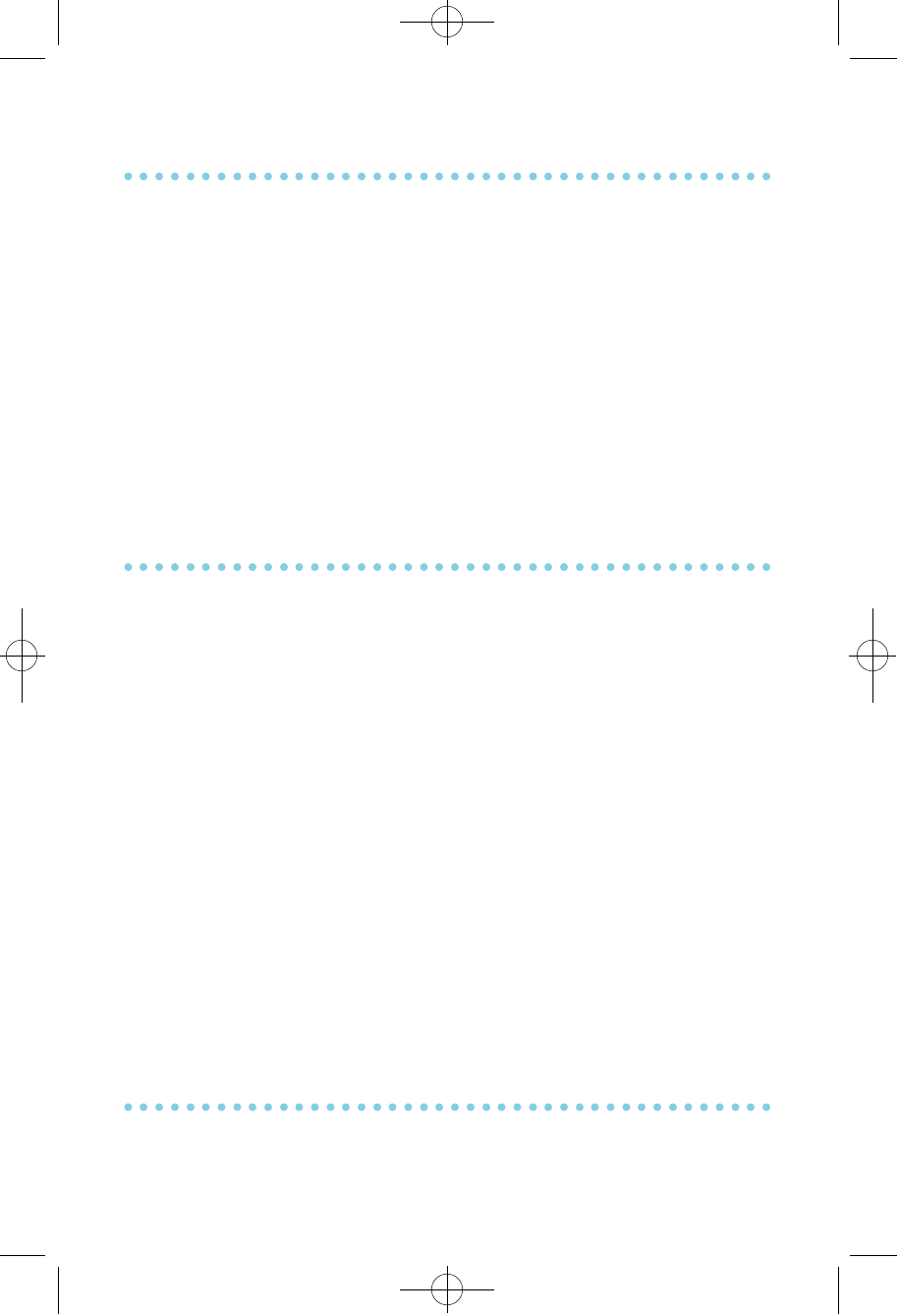
45
DIRECTORY INFORMATION
An 11 character directory name can be assigned to each extension
n u m b e r. Display keysets can view the name of the called or calling
station before answering.
Each outside line can have an 11 character directory name. Incoming
calls can be easily identified and answered with diff e rent gre e t i n g s .
Outside and internal calls ringing to a station group will display
[CALL FOR XXX] where XXX is the station group number. This allows
you to answer calls directed to you diff e rently than calls directed to
your gro u p .
DIAL BY DIRECTORY
Each station or speed dial number can have an associated dire c t o r y
name. A station or speed dial number can be selected by scro l l i n g
alphabetically through a directory name list. This on-line "phone book"
allows the user to look up and dial any station or speed dial number in
seconds.
To dial by dire c t o r y :
• Press the DIR key (DIRECTO RY ) .
• Select the directory you wish to use: PERS (personal speed dial
numbers), SYS (system speed dial numbers) or STN ( s t a t i o n
n a m e s ) .
• Dial the key on the keypad that corresponds to the first letter of the
name you wish to search for.
• Use the UP and DOWN a r rows to scroll through the names.
• Press the DIAL soft key to dial number.
CALL PROGRESS DISPLAYS
During everyday call handling, your keyset display pro v i d e s
information that is helpful and in some cases invaluable. Displays like
≈∞∆˘ 99.1.20 2:58 PM ∆‰¿Ã¡ˆ45


















