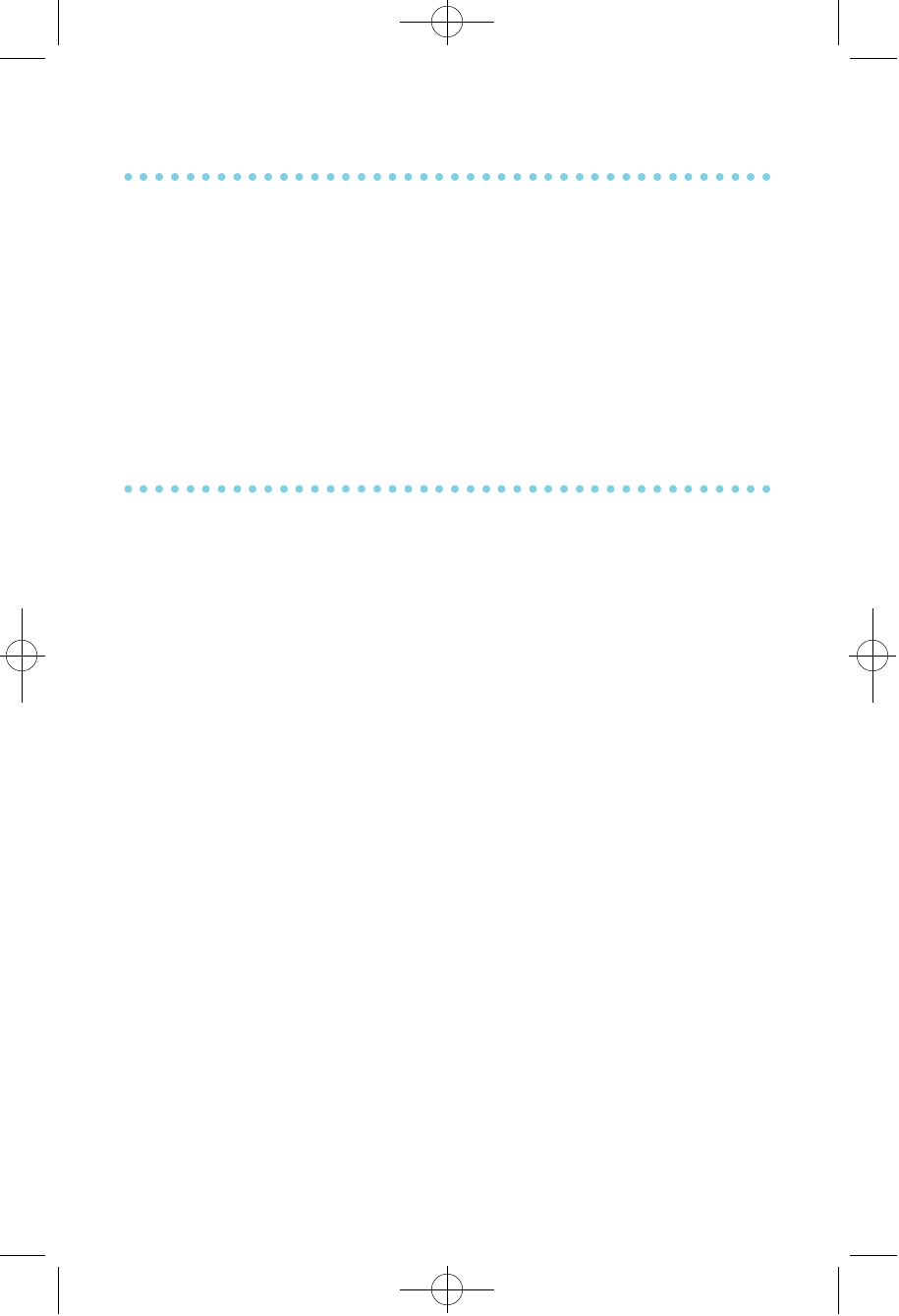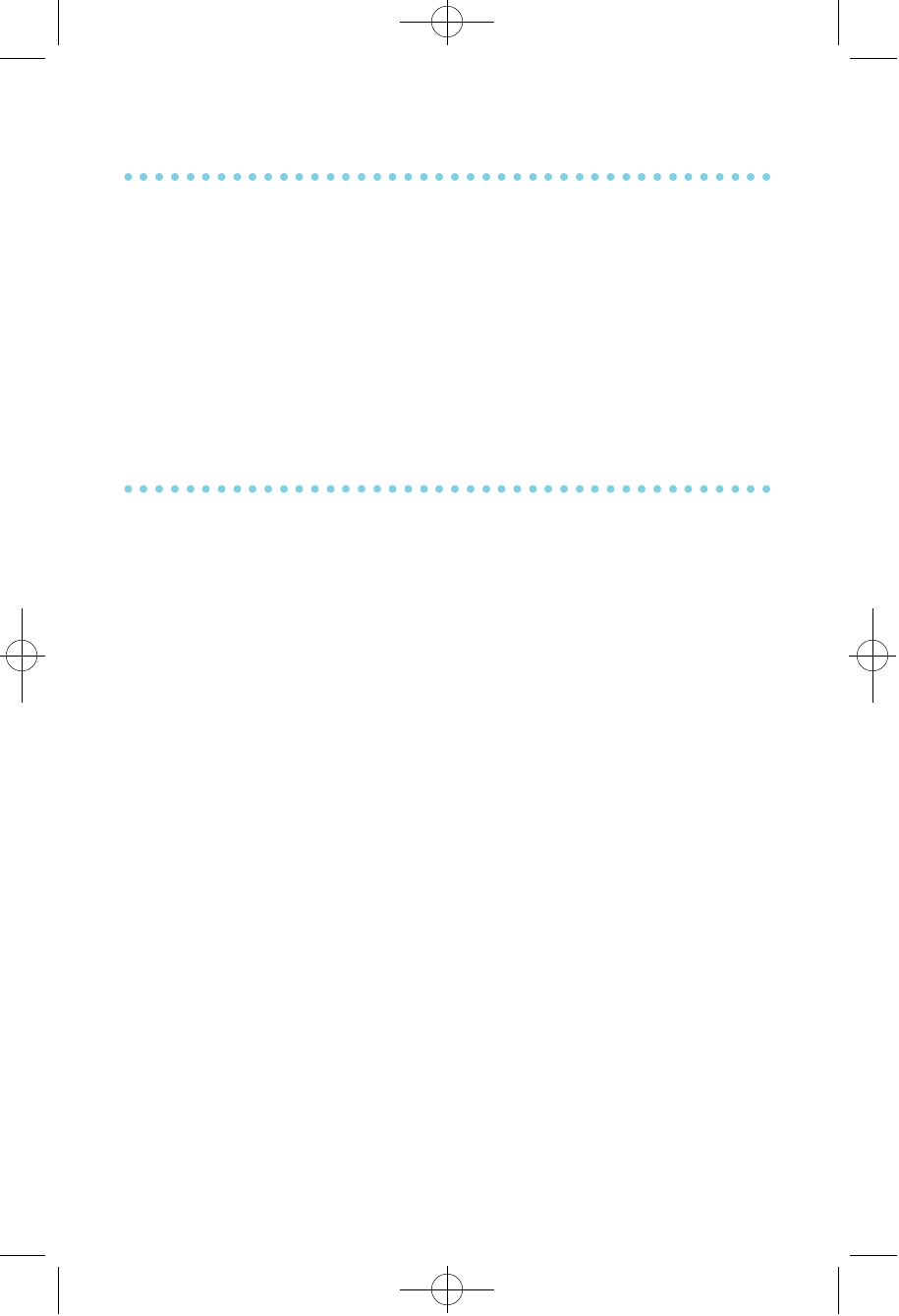
35
BACKGROUND MUSIC
When a music source is supplied, you may listen to music through the
speaker in your keyset:
• While on-hook, press the HOLD button to hear music.
• Press the HOLD button again to turn music off .
You can set the level for background music by using the VOL keys while
listening to the music. This does not affect the speaker phone level.
APPOINTMENT REMINDER/ALARM CLOCK
This feature works like an alarm clock. Use it to remind yourself of an
appointment later in the day (TO D AY ONLY) or as a daily re m i n d e r
every day (DAILY). You can set up to three alarms. Each one can be
either a TO D AY ONLY or a DAILY alarm.
When the alarm rings, you will hear three short rings repeated thre e
times. Lift the handset to answer the alarm. If you do not, the alarm
will alert you two more times at five minute intervals.
To set alarms:
• Dial TRSF 112 and then dial 11 2.
• Dial the alarm number 1, 2 or 3.
• Dial the time you want the alarm to sound. Enter the time as
HHMM (hours & minutes) using a 24 hour clock.
• Dial 0 (NOT SET), 1 ( TO D AY ONLY) or 2 ( D A I LY) to select alarm type.
• Press TRSF to save.
• Repeat for each alarm if needed.
To cancel individual alarms:
• Press TRSF and then dial 11 2.
• Dial alarm number 1, 2or 3.
• Press the HOLD k e y.
≈∞∆˘ 99.1.20 2:58 PM ∆‰¿Ã¡ˆ35