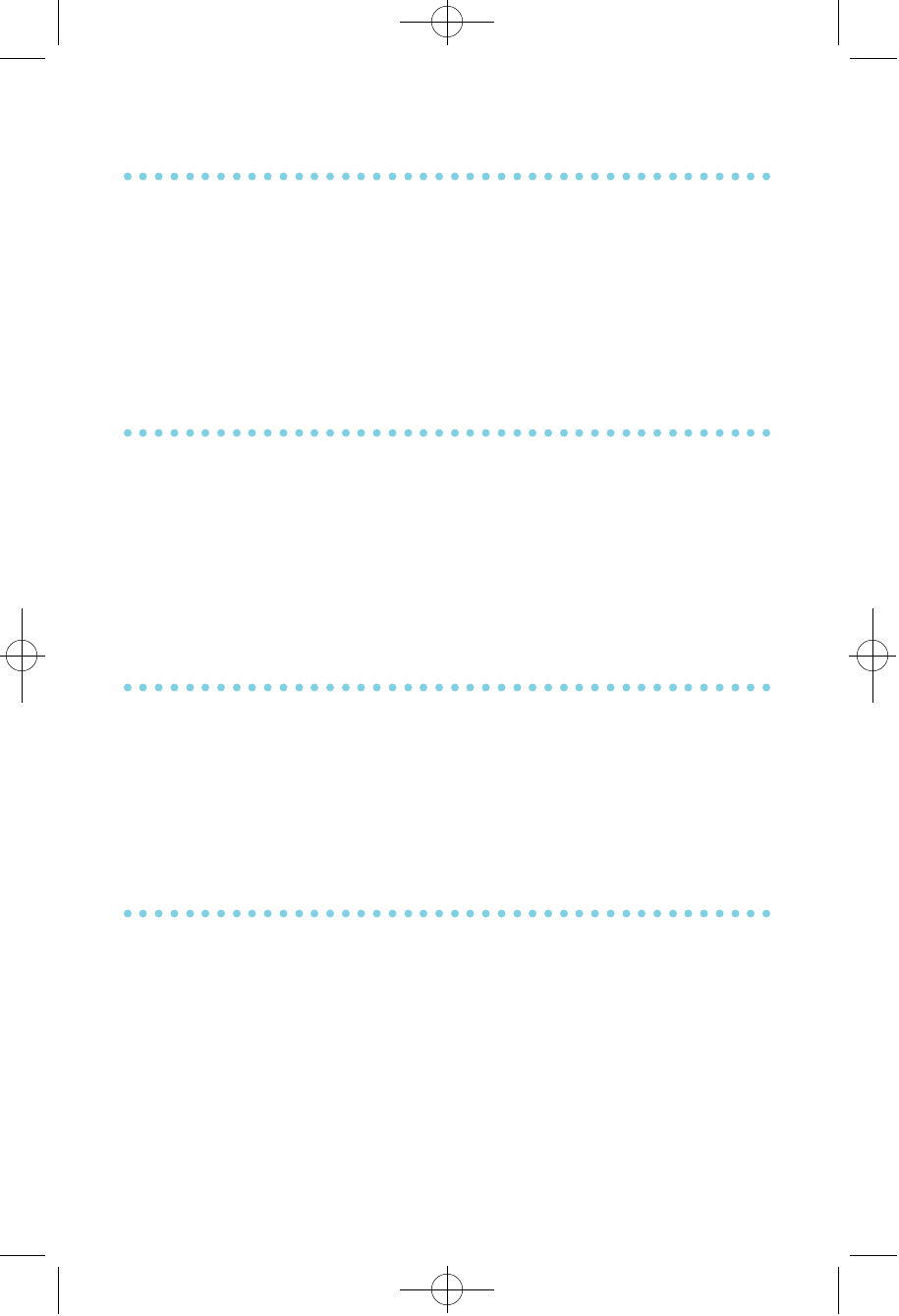
ANSWERING AN OUTSIDE CALL
• Lift handset and you are automatically connected to the ringing call.
See Ring Pre f e re n c e under Customizing Your Keyset - OR - p ress the
A N S / R L S key to automatically answer on the speakerphone.
N O T E : If a call is flashing at your keyset but not ringing, you must
p r ess the flashing button to answer.
UNIVERSAL ANSWER DEVICE
Outside lines can ring over the paging system or to a loud ringer. To
answer calls ringing in night service to this device, dial 67 or press the
UA k e y. This device can operate in the Day or Night mode.
N O T E : If the Hot Keypad feature has been turned off, you must first
lift the handset or press SPK b e f o re dialing.
RECALL DIAL TONE
P ress the NEW button to disconnect your existing call, wait for dial
tone and then make a new call on the same line.
N O T E : If this button does not appear on your keyset, the FLASH k e y
may be programmed to recall dial tone.
SENDING A FLASH
While on an outside call, press the FLASH key to send a flash to the
telephone company. This is re q u i r ed for some custom calling feature s
or CENTREX use.
12
≈∞∆˘ 99.1.20 2:58 PM ∆‰¿Ã¡ˆ12


















