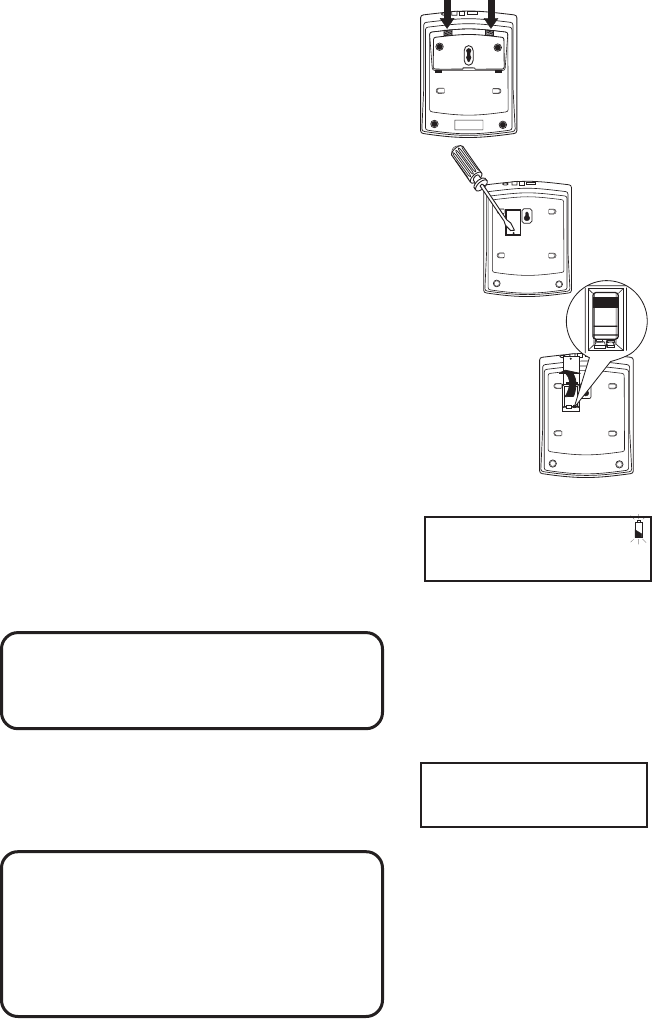
3
LOW BATTERY INDICATORS
When the battery begins getting to a low
level, the battery symbol in the display
flashes indicating that you need to replace
the battery.
NOTE: When the battery is low, AC power
must be connected in order to edit, delete,
or input Caller ID information.
When battery power reaches a critically low
level, REPLACE BATTERY appears in the
display.
NOTE: If the REPLACE BATTERY message
appears in the display, you need to replace
the 9-volt battery. It is important that you
replace the battery as soon as possible in
order to retain the information in the Caller
ID memory.
THIS END UP FOR WALL USE
THIS END UP FOR DESK USE
BATTERY
1. Remove the base plate by
pressing down the tabs and
lifting it from the base.
2. Loosen the screw on the
battery compartment door
and open the door.
3. Insert the battery as shown in
the diagram inside the
battery compartment.
4. Close the battery door,
tighten the screw, and then
replace the base plate.
INSTALLING THE BATTERY
If you are replacing the battery, be sure to
disconnect the line cords from the back of
the unit.
10/22 07:15
AM
Low Battery indicator flashes
when battery power is low.
REPLACE BATTERY appears
when the battery power is
critically low.
10/22 07:15
AM
REPLACE
BATTERY


















