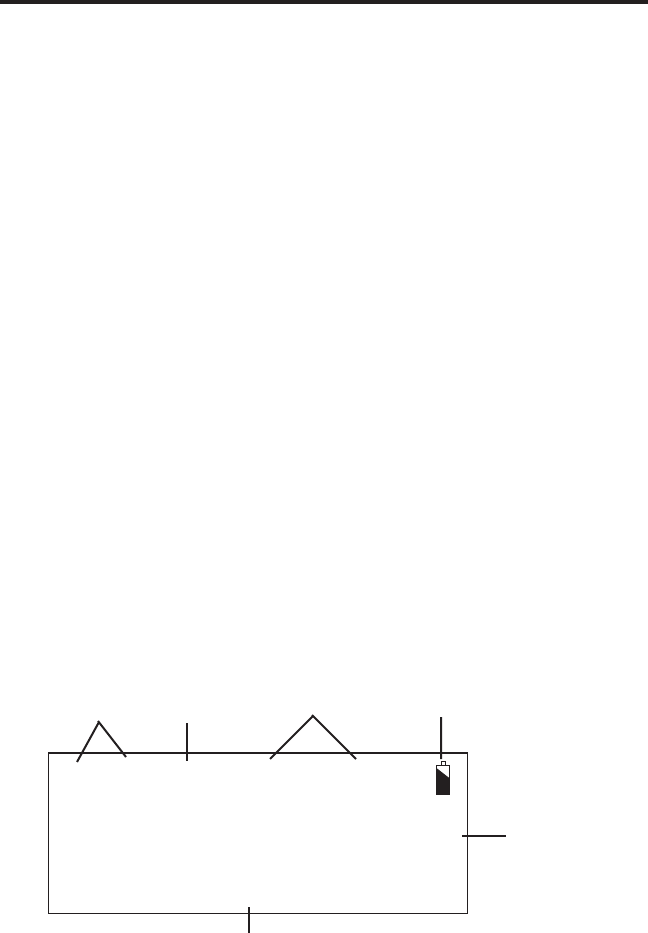
8
TELEPHONE OPERATION
SPEAKERPHONE LOCATION & USE GUIDELINES
For best speakerphone performance, avoid the following:
• Areas with high background noise. (The microphone might pick up
these sounds and prevent the speakerphone from going into the
receiving mode when you finish talking.)
• Surfaces affected by vibration.
• Recessed areas such as in a corner, under a cupboard, or next to a
cabinet, which can generate an echo effect.
Note the following guidelines when you use the speakerphone:
• The speakerphone works similar to a two-way radio in that you can
only listen or talk at one time.
• Stay reasonably close to the phone so that you can be clearly heard by
the person to whom you are talking.
UNDERSTANDING THE LCD
(LIQUID CRYSTAL DISPLAY) AND MENU SYSTEM
Your Caller ID Telephone has a menu-driven display which not only gives
you Caller ID information, but also is used to set up the phone and make
adjustments to many of the features.
The following illustration shows you the general components of the
display.
1-234-555-6789
ABCDEFGHIJKLMNO
NEW STORE
RPT SHIFT
#
05 10/23
11:30
AM
PM
Time and date
Low battery
indicator
Caller ID
telephone
number
Active
button
indicators
Caller ID
record
information
The Alpha line is used for:
• Caller ID Name
• Caller ID Messages
• Menu Information


















