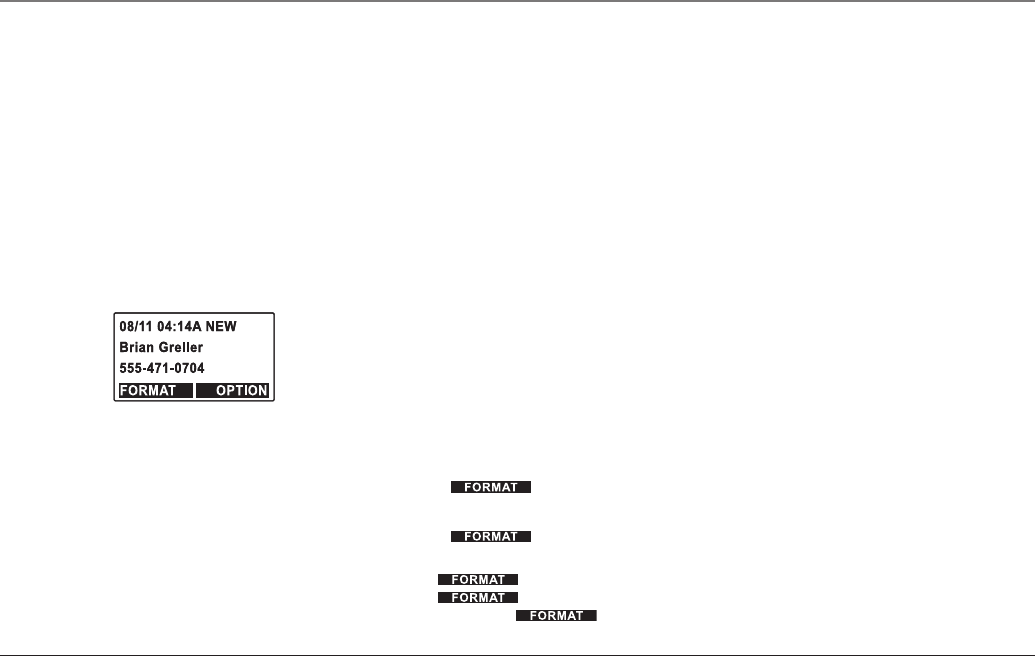
When viewing a call record, the number can be dialed, stored to the directory, added
to speed dial (Base Unit), or deleted.
View Call Log
To view the call log, press 4 on the Navigation button to enter the Call Log.
Press 5 or 6 on the Navigation button to scroll through the numbers and names
when available.
Call a displayed Number
NOTE: A number can only be dialed when the phone is in standby or on hold.
1. From a Cordless Handset, press the Talk or Speaker button.
2. From the Base Unit, press the Dial, Speaker, Headset, an idle Line button, or pick
up the handset.
Modify Logged Numbers
The displayed Caller ID telephone number (in most cases) will be a ten-digit number
with the three-digit area code followed by the seven-digit telephone number.
Logged numbers can be modified to comply with the local dialing rules.
1. To enter the Call Log, press 4 on the Navigation button.
2. The display will show the date, time, name, and number with area code.
3. To display the telephone number without the “1” or area code, press the
soft button.
4. To return to displaying the telephone number with area code or prefix, press the
soft button once again.
For example, the number stored in the Call Log is “1-555-471-0704”, pressing the
soft button once will change the displayed number to “471-0704”. Pressing the
soft button a second time will change the displayed number to “555-471-0704”.
Pressing the soft button a third time will display the original number
“1-555-471-0704”.
Advanced Functions of Your RCA 25450 Phone System
85


















