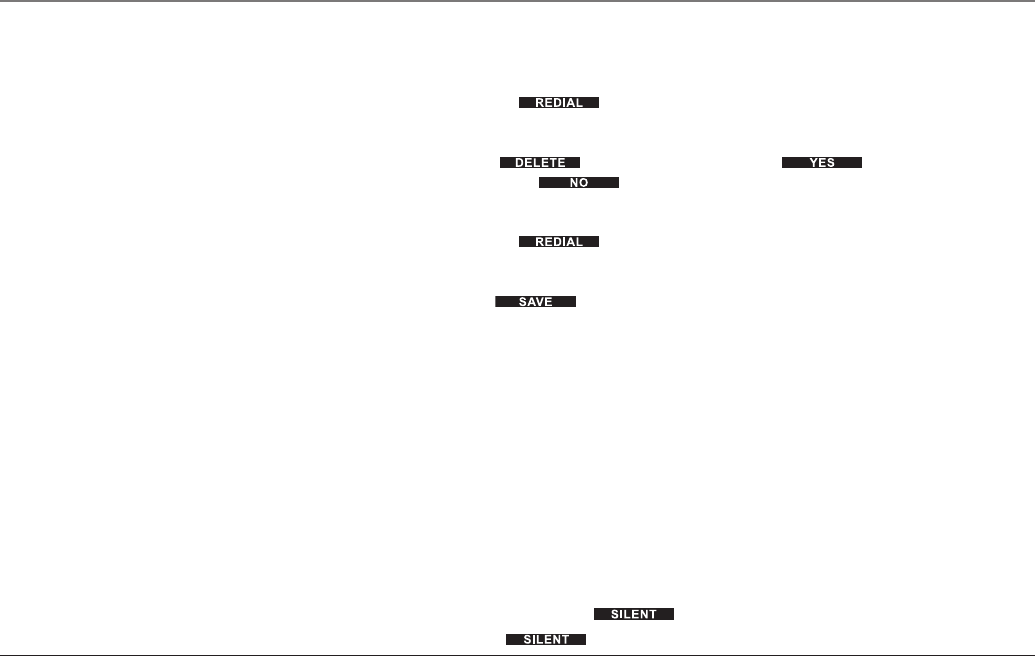
4. Before the auto or manual line-selection dial is made, an incoming call takes
priority and will cancel the redial.
To Delete a Number from the Redial Log (Cordless Handset)
1. Press the soft button.
2. Press 5 or 6 on the Navigation button to scroll to the number to be deleted.
3. Press soft button. Then press the soft button to delete it
or press the soft button to keep it in the redial log.
To Save a Number from the Redial Log to Directory (Cordless Handset)
1. Press the soft button.
2. Press 5 or 6 on the Navigation button to scroll to the number to be saved.
3. Press soft button.
4. Enter a name, and then save the number. Please refer to Directory section for
detailed operation.
Receiving a Call (Base Unit)
1. The Base Unit will ring when there is an incoming call for it. The corresponding
Line (1-4) button will flash (fast) green.
2. The display will show “Incoming call from line (1-4)”, then Caller ID information
when available. “Private” or “Unknown” may show on the display if the caller’s
information has been blocked by the caller or the originating phone company.
NOTE: If there is more than one incoming call and intercom call for the Base Unit, only the
first one’s information will be shown.
3. Press the Line Button corresponding to the flashing Line Status LED, press the
Speaker or Headset button or lift the Handset/Receiver to start the conversation.
If desired, press the soft button to ignore and silence the ringer.
NOTE: The soft button applies only to the current call.
Using Your RCA 25450 Phone System
37


















