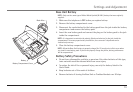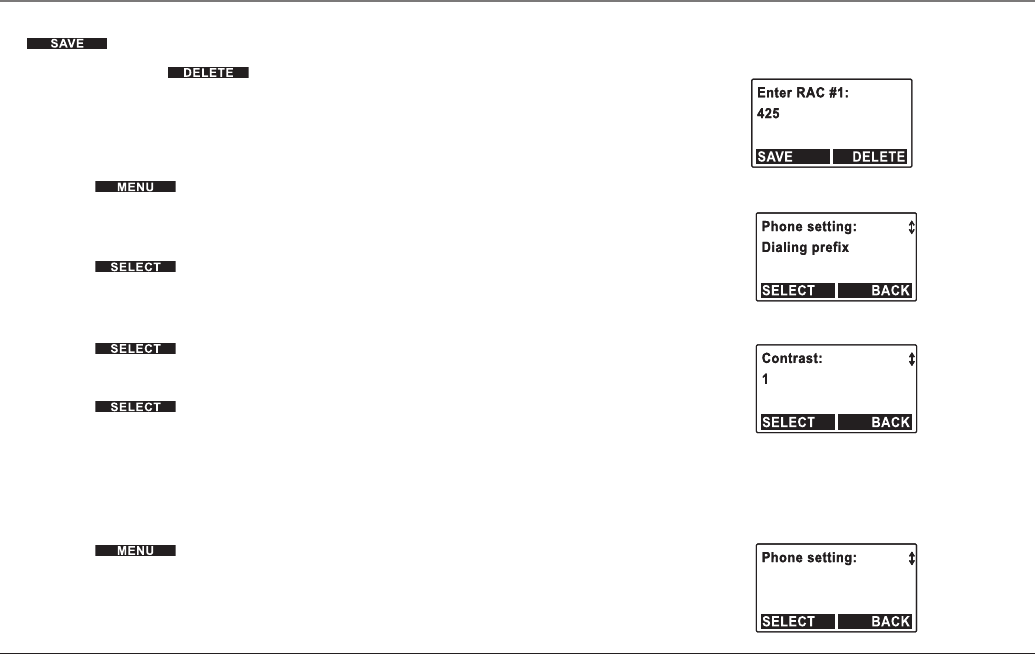
10. The regional area code can be entered or edited using the keypad. Press the
soft button to save the regional area codes.
11. To delete, press the soft button.
Contrast (Base Unit)
The contrast of the display can be modified using the Contrast function. There are 5
contrast levels available.
1. Press the soft button.
2. Press 5 or 6 on the Navigation button to scroll through the options until
“Phone setting” appears on the display.
3. Press the soft button.
4. Press 5 or 6 on the Navigation button to scroll through the options until
“Contrast” appears on the display.
5. Press the soft button.
6. Scroll through the options to the desired contrast.
7. Press the soft button.
Set Time (Base Unit)
After the initial setting, the time and date are automatically updated through Caller
ID information received from the local phone service provider.
1. Press the soft button.
2. Press 5 or 6 on the Navigation button to scroll through the options until
“Phone setting” appears on the display.
Set timeSet time
Settings and Adjustment
104