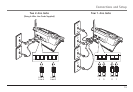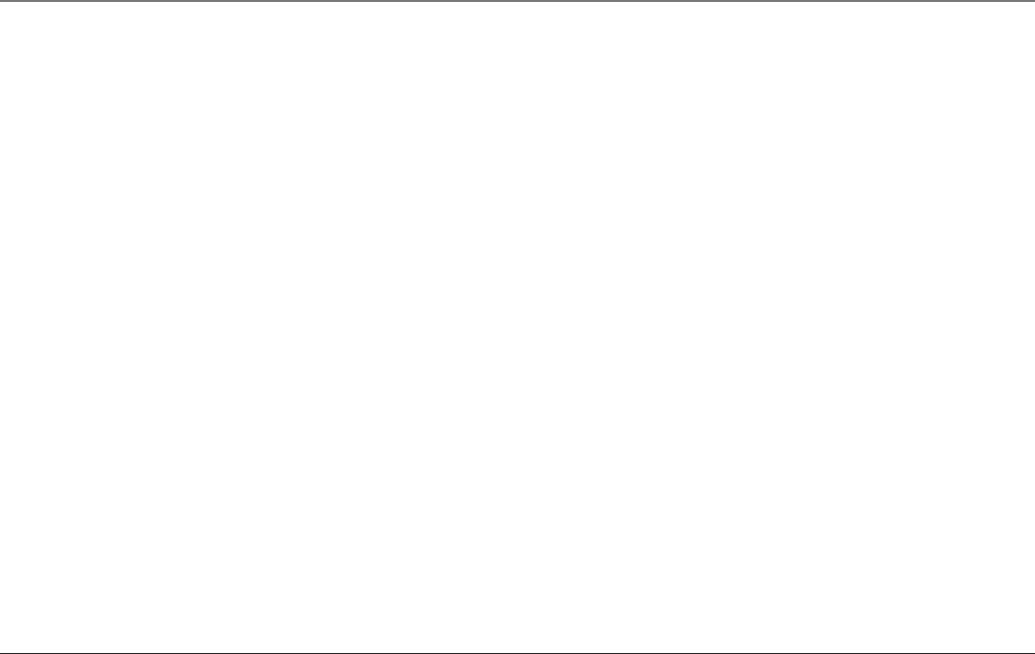
Features
Exit Button
Returns to the Standby Mode on the Display. Any unsaved changes will be discarded.
Memory Buttons
There are 16 buttons on the right panel that can have dual functions. They can
be used for one-touch paging to a Cordless Handset, or as Speed Dial buttons for
external phone numbers.
Store Button
Press to store speed dial numbers into the Memory buttons.
Directory
The Directory allows you to store up to 100 names and numbers.
Intercom Button
Places an intercom call to an extension (Cordless Handset) or Group ID.
Reset Button
Located on the back of the Base Unit, this button is indented to prevent accidental
reset. Press to reset the Base Unit to factory settings. All Voice Mail, Auto Attendant,
Caller ID, and Directory records will be erased. All Cordless Handsets will need to be
re-registered if the Base Unit is reset.
Auto Attendant Button
Auto Attendant is an automated call answering feature that uses recorded messages
to direct calls to extensions or voice mails. This allows you to leave the Base Unit
unattended. Auto Attendant can be turned on and off on each line. You can record a
separate message for each line or use the default recordings.
22