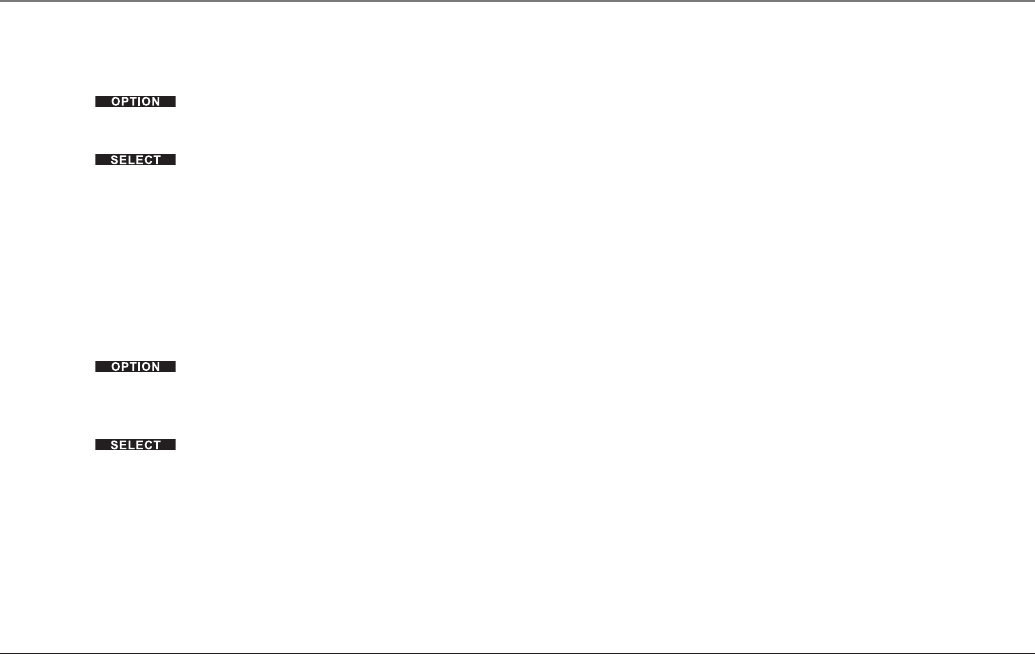
Base Unit (Making an Outbound Intercom Call)
During an incoming or intercom call ring, the user can ignore the call and make an
outbound intercom call.
1. Press the soft button.
2. Press 5 or 6 on the Navigation button until “Intercom” appears on the display.
3. Press the soft button. The display will prompt you for the extension
number.
4. Enter an extension number (01-16) or press one of the one-touch buttons to
page a specific extension or press the Page button to page all extensions.
5. If the page is answered, this becomes an intercom call.
Cordless Handset (Making an Outbound Line Call)
During an incoming or intercom call ring, the user can ignore the call and make an
outbound telephone call.
1. Press the soft button.
2. Press 5 or 6 on the Navigation button to scroll through the options until
“Line call” appears on the display.
3. Press the soft button. The speakerphone will turn on and you will
hear the dial tone.
4. Enter the telephone number and the number dialed will begin to ring.
Using Your RCA 25450 Phone System
48


















