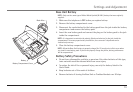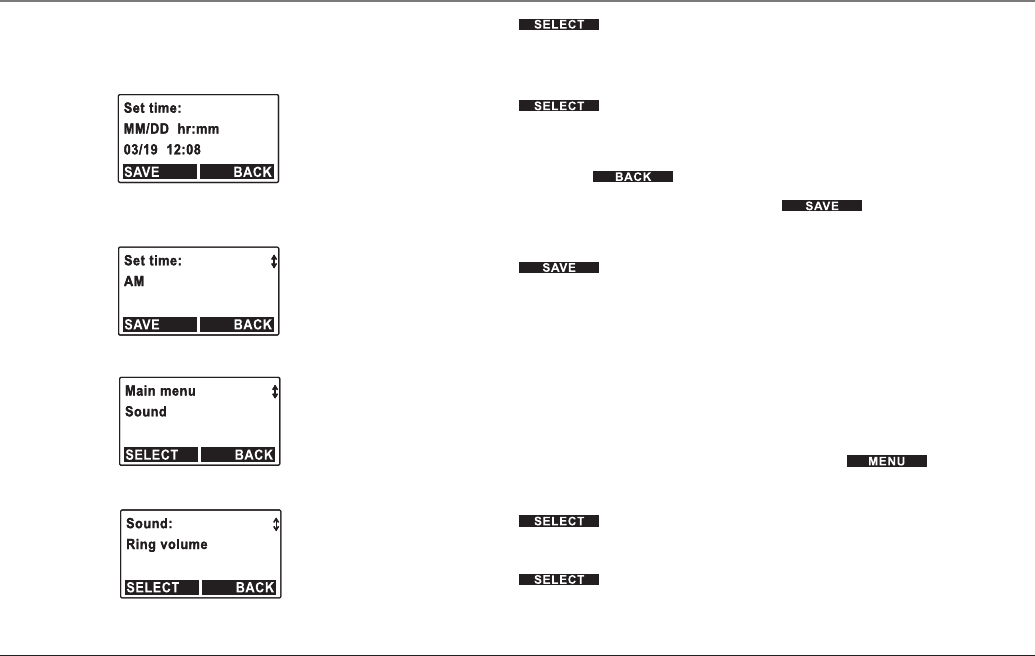
3. Press the soft button.
4. Press 5 or 6 on the Navigation button to scroll through the options until
“Set time” appears on the display.
5. Press the soft button.
6. Using the keypad, enter a two-digit month, date, hour, and minute. Press 3 and
4 on the Navigation button to move the cursor under the digit or letter to be
changed. Press the soft button to start over.
7. To accept the time and date setting, press the soft button.
8. Press 5 or 6 on the Navigation button to select “AM” or “PM”.
9. Press the soft button.
Do Not Disturb (DND) (Base Unit)
The ringer and intercom can be turned off using the Do Not Disturb function.
Base Unit
1. Press the DND button to turn off the ringer. Press the DND button again to
turn on the ringer. The DND button flashes when DND is on. “DND enabled” also
flashes on the display.
2. To turn off the ringer from the menu system, press the soft button.
3. “Sound” appears on the display.
4. Press the soft button.
5. “Ring volume” appears on the display.
6. Press the soft button.
Settings and Adjustment
105