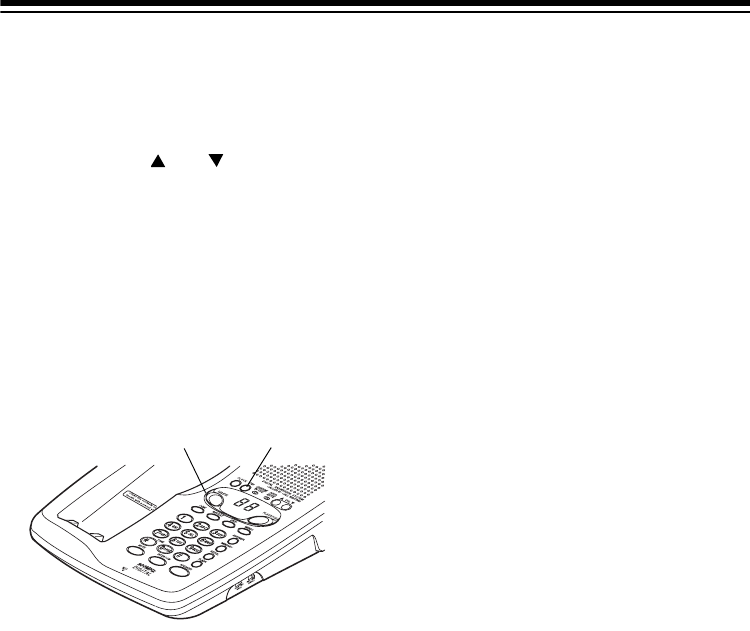
31
ADJUSTING THE TAD’S
VOLUME
To adjust the speaker’s volume, repeat-
edly press
VOL
. or . on the base.
The volume setting from
1 (lowest) to
10 (highest) appears in the message
counter window.
DELETING MESSAGES
To delete the current message while it is
playing, hold down
DELETE
until the
TAD beeps.
To delete all messages at once, while
messages are not playing, hold down
DELETE
on the base until the TAD
beeps and
0 appears in the message
counter window.
Note: You cannot delete new (not yet
played) messages. If you try to delete all
messages at once while you still have
new messages, the TAD sounds five
quick beeps and does not delete any
messages.
SETTING THE REMOTE
OPERATION PIN
The TAD-729’s two-digit remote opera-
tion PIN (personal identification number)
prevents unauthorized remote access to
your messages. The PIN is preset to 80.
Follow these steps to change the PIN to
any number from 00 to 99.
Note: If you wait more than 2 minutes
between each keypress, the TAD exits
the PIN setting process. Start again at
Step 1.
1. Hold down
PIN
until the TAD beeps
and
00 appears in the message
counter window.
2. Press
SKIP
to set the first digit of the
PIN higher or
REPEAT
to set it lower.
Then press
PIN
.
3. Press
SKIP
or
REPEAT
to set the
second digit of the PIN, then press
PIN
. The TAD announces the new
PIN.
To check your PIN at any time, press
PIN
. The PIN appears in the message
counter window, and the TAD announc-
es it.
Note: If you press
SPEAKER
or
PLAY/
STOP
while changing the PIN, the TAD
exits. Begin again with Step 1.
DELETE
PIN


















