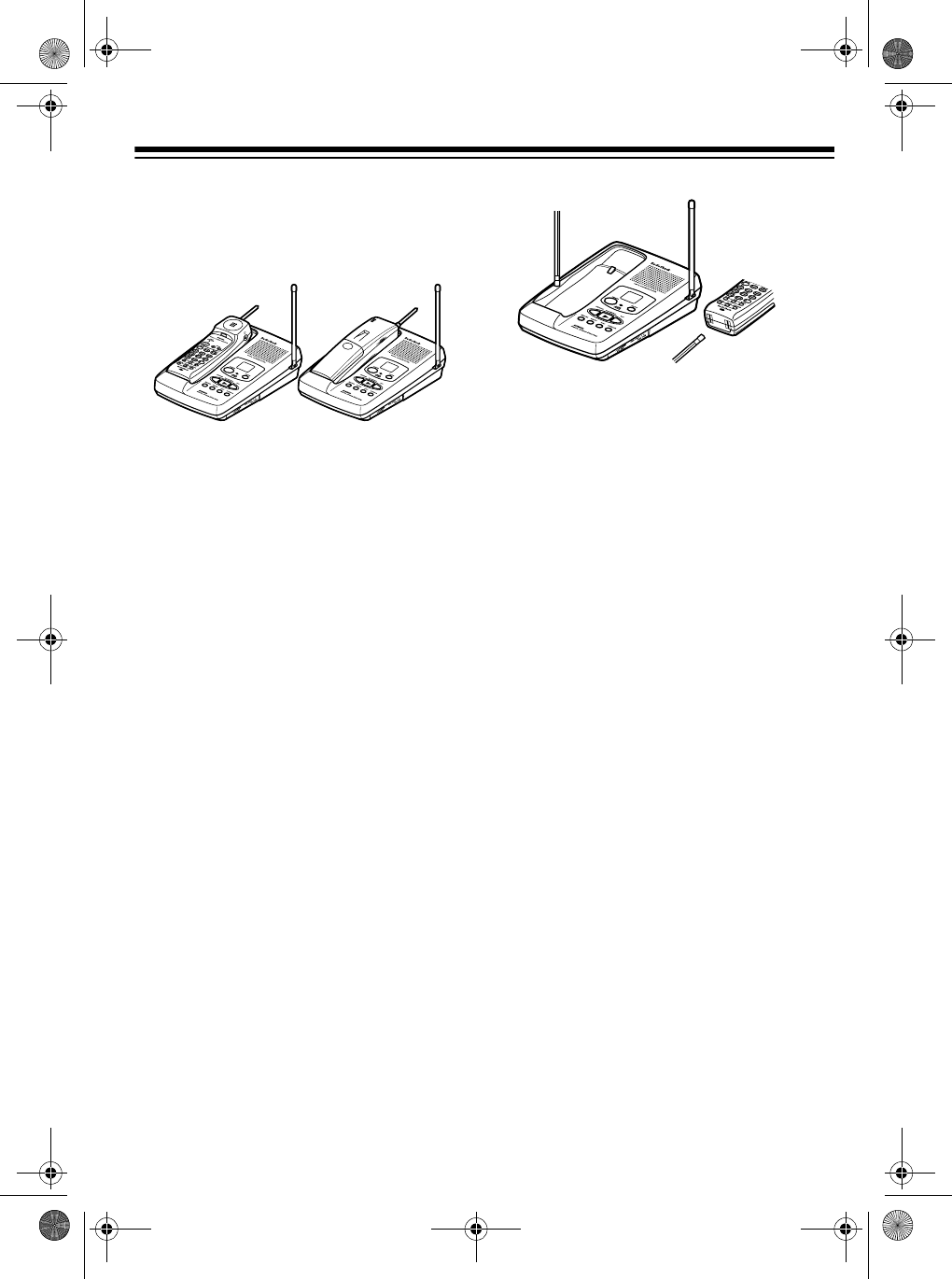
13
To charge the battery pack, place the
handset either faceup or facedown on
the base. The IN USE/CHARGE indica-
tor on the base lights.
Recharge the battery pack when the
TALK/LOW BATT indicator on the hand-
set flashes.
Important:
Be sure the battery pack is
properly connected before you try to
charge it. The IN USE/CHARGE indica-
tor lights when the handset is on the
base, even if the battery pack is not con-
nected.
Notes:
• When you first use the phone after
charging or recharging the battery
pack, the phone might not work and
you might hear three beeps when
you press
TALK
. If this happens,
return the handset to the base for
about 2 seconds. This resets the
security access-protection code.
• If the battery pack is completely dis-
charged, the handset might lose its
security access-protection code. To
reset the code, return the handset to
the base for about 2 seconds.
• Using a pencil eraser, clean the
charging contacts on the handset
and the base about once a month.
• If the battery pack becomes weak
during a call, the handset beeps
every 16 seconds and the TALK/
LOW BATT indicator flashes. When
this happens, you cannot make
another call on the phone until you
recharge the battery pack.
• About once a month, fully discharge
the battery pack by keeping the
handset off the base until the TALK/
LOW BATT indicator flashes. Other-
wise, the battery pack loses its abil-
ity to recharge.
• If the TALK/LOW BATT indicator
does not light and the phone does
not work, recharge the battery pack.
(The battery charge might be too
low to light the indicator.)
• If you are not going to use your
phone for an extended period of
time, disconnect the battery pack.
This increases the battery pack's
usable life.
• The supplied battery pack should
last for about a year. When it loses
its ability to fully recharge, order a
replacement battery pack from your
local RadioShack store (see
“Replacing the Battery Pack” on
Page 33).
43-727.fm Page 13 Monday, December 20, 1999 4:28 PM


















