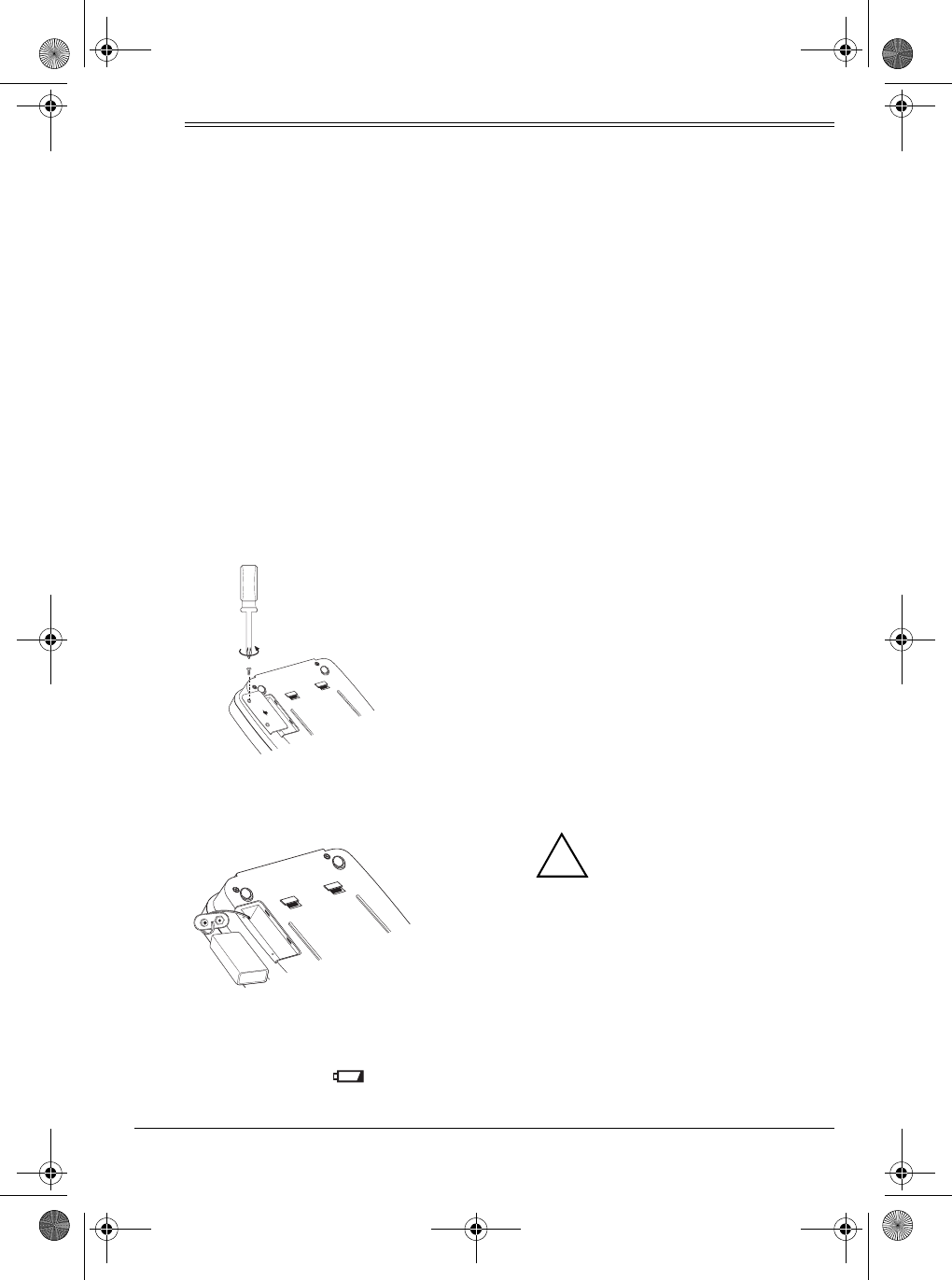
7
Preparation
ˆ
Preparation
INSTALLING A BACKUP
BATTERY
You can install an optional 9V backup battery
so if the AC power fails or you unplug the
TAD, the TAD will save the messages, time
and day settings, CBT and remote operation
security codes, and Caller ID records. For
the best performance and longest life, we
recommend you use a RadioShack alkaline
battery.
Cautions:
Use only a fresh battery of the re-
quired size and recommended type.
1. Use a Phillips screwdriver to remove the
two screws on the battery compartment
cover, then remove the cover.
2. Snap the battery's contacts firmly onto
the battery connector and place the bat-
tery in the compartment.
3. Replace the cover and secure it with the
two screws.
Replace the battery when appears.
Warning:
Dispose of old batteries promptly
and properly. Do not burn or bury them.
Caution:
If you do not plan to use the TAD
for a month or longer, remove the battery. A
battery can leak chemicals that can destroy
electronic parts.
MOUNTING THE TAD
You can place the TAD on a desk or table,
mount it on a standard wall plate, or mount it
directly on a wall. Select a location that is
near both an AC outlet and a modular phone
line jack.
Notes:
• Your TAD connects directly to a modular
telephone line jack. If your phone line
jack is not a modular jack, you can
update the wiring yourself, using jacks
and adapters available at your local
RadioShack store. Or, you can let the
phone company update the wiring for
you.
• The USOC number of the jack to be
installed is RJ11C.
Cautions:
You must use a Class 2 power
source that supplies 9V AC
and delivers at least 400 mA.
Its plug must fit the TAD's
AC 9V 400mA
jack. The supplied adapter meets these
specifications. Using an adapter that
does not meet these specifications
could damage the TAD or the adapter.
LIFT
!
43-705.fm Page 7 Tuesday, May 23, 2000 8:54 AM


















