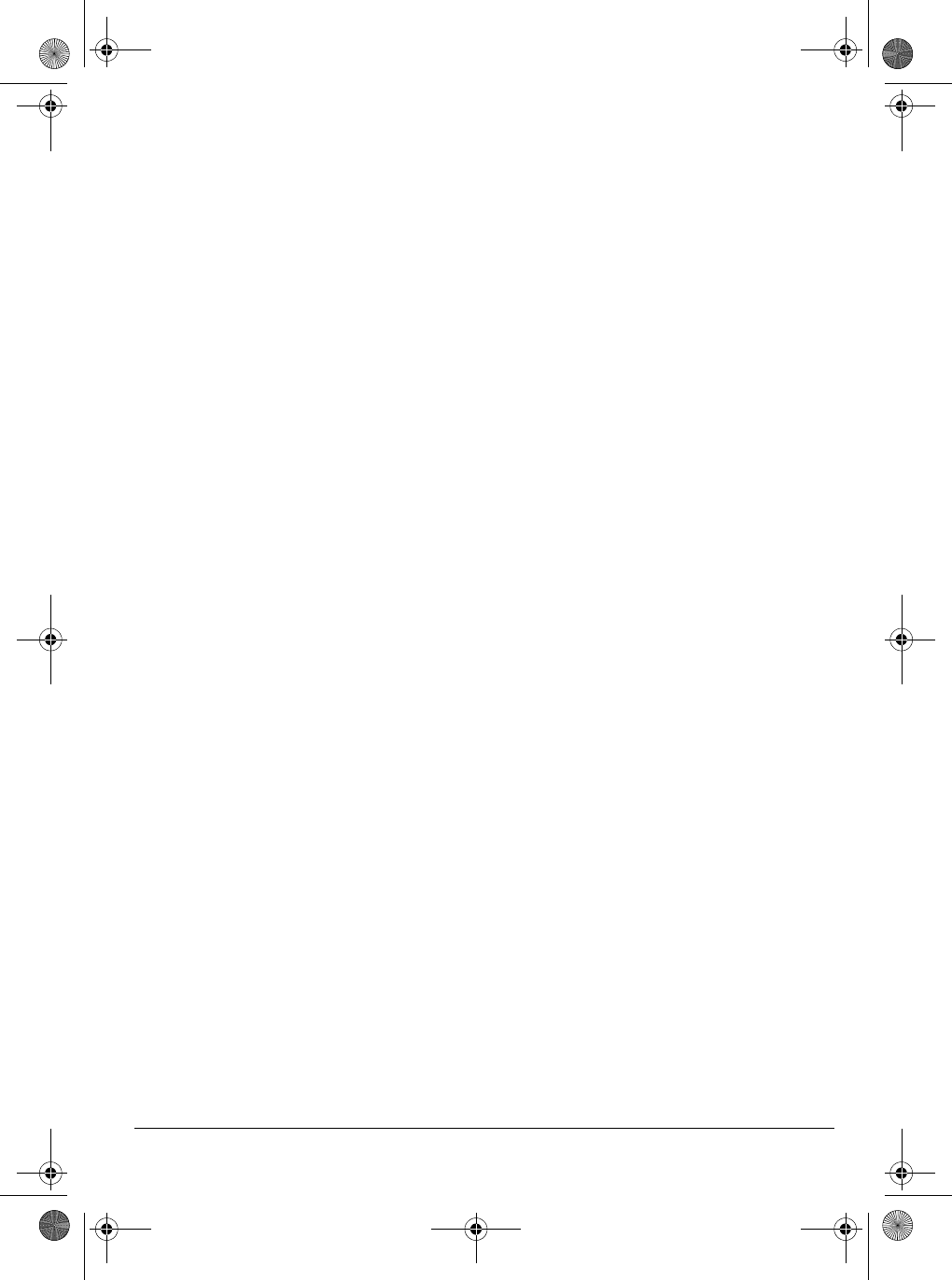
13
Telephone Operation
Storing a Number in Memory
The TAD has 12 memory location buttons.
Follow these steps to store a number in
memory.
Notes:
• You must complete each step within 8
seconds.
• To keep your accounts secure, we rec-
ommend you do not store personal
access codes for services such as bank-
by-phone.
• You can store the phone number with
the handset on or off hook.
1. Press
STORE
. The TAD beeps and
ENTER
DIGITS
displays.
2. Enter the number you want to store,
including
FLASH
(
F
appears) or any
pause or
TONE
entries (see “Entering a
Pause in a Memory Number” or “Using
Tone Services on a Pulse Line” on
Page 12).
Note:
If you make a mistake while enter-
ing the number, press
STORE
once then
re-enter the phone number.
3. Choose a memory location and store the
number there. The TAD sounds a long
beep.
Note:
The TAD beeps twice to indicate
memory failure.
4. To keep a record of each stored number,
use a flat-blade screwdriver to lift the
plastic cover from the telephone number
index card. Write the name on the index
card.
Notes:
• To change a number in memory, store a
new one in its place.
• To erase a number from memory, repeat
all except Step 2.
Storing Numbers from Caller ID
Records
You can store a number from a Caller ID
record. Repeatedly press
:
::
:
/
8
88
8
or
9
99
9
/
;
;;
;
to
select the desired phone number. Press
STORE
. The TAD beeps once, the selected
phone number and
ENTER
LOCATION
ap-
pear on the display. Then choose a memory
location button to store the number.
Entering a Pause
in a Memory Number
In some telephone systems, you must dial an
access code (9, for example) and wait for a
second dial tone before you can dial an out-
side number. You can store the access code
with the phone number. However, you
should also store a pause after the access
code to allow the outside line time to con-
nect.
To do so, press
PAUSE
to enter a 2-second
pause.
P
(pause) appears. For a long pause,
press
PAUSE
again.
Note:
Each
PAUSE
entry uses one digit of
memory.
Reviewing Memory Numbers
To review stored numbers, press the memo-
ry location button. The TAD only displays 12-
digits of the phone number. If the stored
phone number exceeds 12 digits,
LOCA-
TION
#
>
appears. To view the remainder,
press that location number button again.
43-705.fm Page 13 Tuesday, May 23, 2000 8:54 AM


















