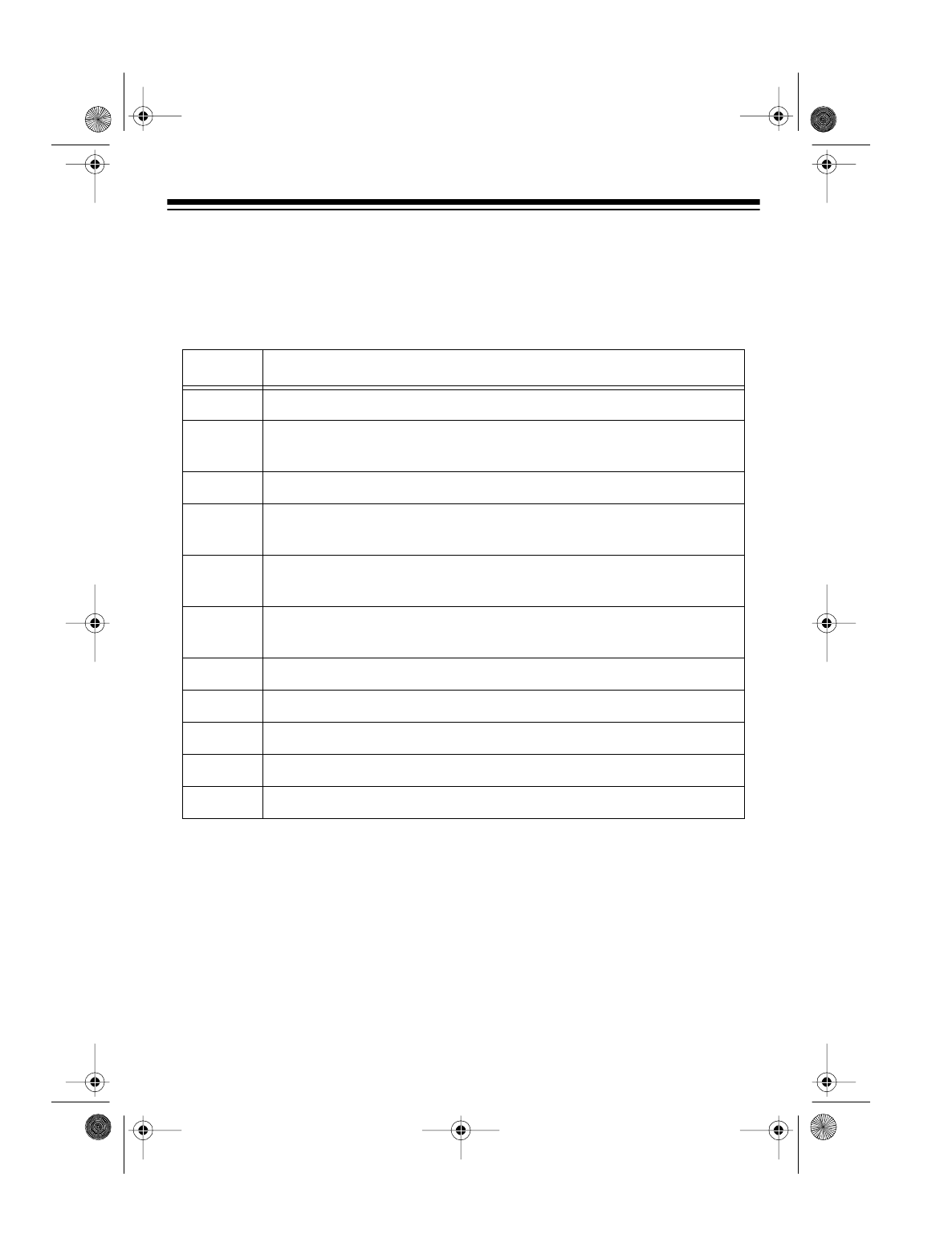
31
Remote Operation Commands
Use these keys on the cordless handset or on a touch-tone phone or pocket tone di-
aler to operate the TAD when you are away from the base. The TAD plays a series
of voice prompts to guide you through remote operation commands.
Press To:
1
Play messages and memos.
2
Repeat message. Press once to repeat the current message;
press twice quickly to repeat the previous message.
3
Skip messages while listening to message playback.
4
Stop playback of messages, memos, or the outgoing announce-
ment; end recording of memo and outgoing announcement.
5
Delete message during playback (or during time/day stamp).
Press again to confirm deletion.
6
Select the mailbox. Enter mailbox number (
0
for generic mailbox,
1
-
4
for specific mailbox, or
5
for all mailboxes).
7
Play the current announcement.
8
Select the other available announcements.
9
Record a new announcement.
0
Record a memo in the currently selected mailbox.
#
Turn the TAD off.
43-771.fm Page 31 Friday, August 13, 1999 2:59 PM


















