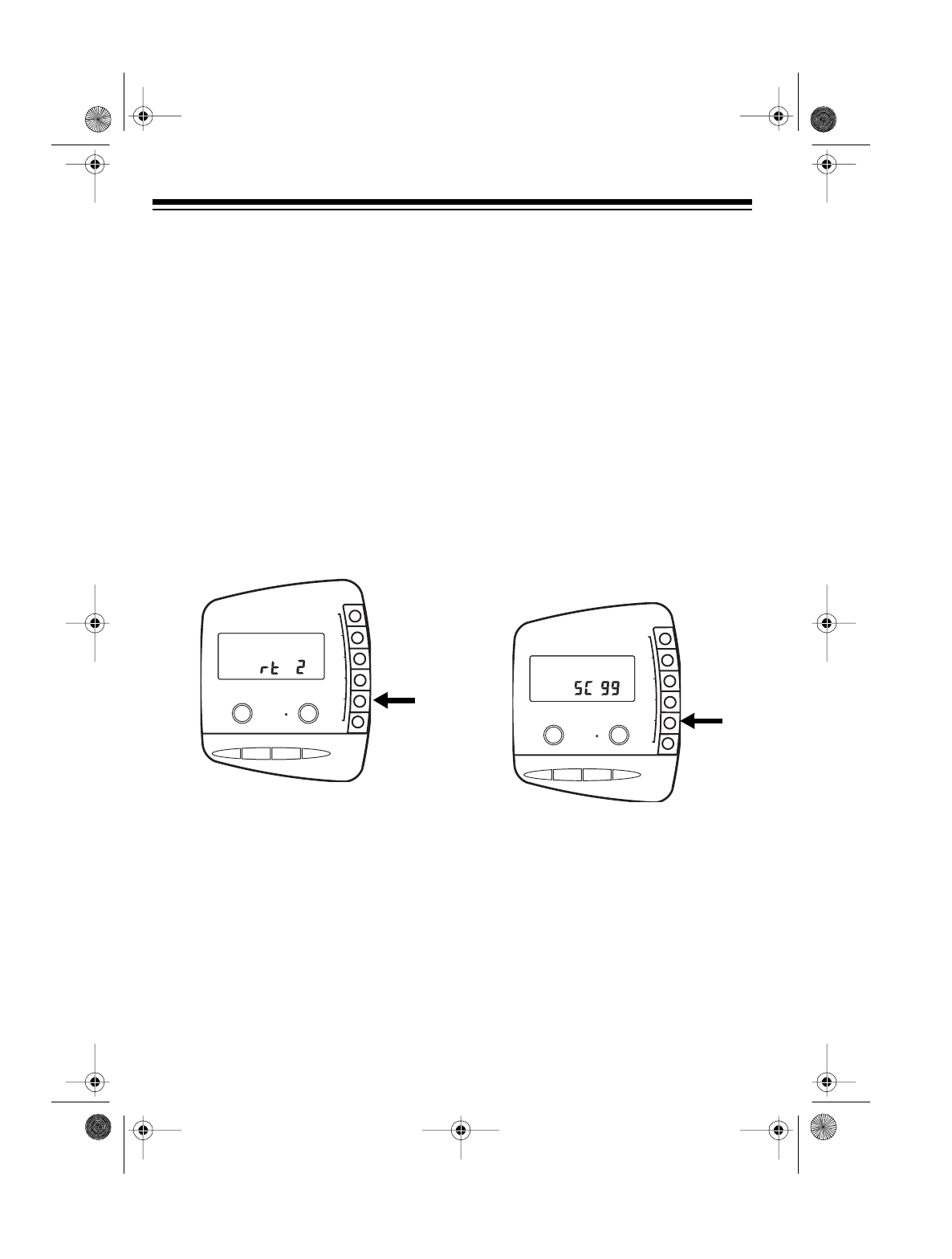
22
TAD SETUP AND BASIC OPERATION
SETTING THE NUMBER
OF RINGS
The TAD is preset to sound two rings
before it answers the first call. Follow
these steps to change the number of
rings (two rings, four rings, or toll-
saver).
Note:
If you plan to check your messag-
es by long distance, set the number of
rings to toll-saver.
1. Press and hold
SETUP
for 2 sec-
onds. The TAD beeps and
rt
and
the current ring setting appear on
the display.
2. Press
REPEAT
or
SKIP
to scroll to
the desired ring setting.
3. Press
STOP
or wait 3 seconds to
exit the setup sequence. Or, press
SETUP
again to set the remote
operation security code.
REPEAT STOP PLAY SKIP
ON/OFF
MEMO
ANNC.
MEMORY
SETUP
VOLUME
MAIL BOX
MULTI FUNCTION DISPLAY
ERASE
MULTI-USER
DIGITAL ANSWERING SYSTEM
SETTING THE REMOTE
OPERATION SECURITY
CODE
The remote operation security code
permits remote access to the TAD.
Your remote operation security code
can be any number from 00 to 99.
Note:
The remote operation security
code default setting is 99.
Follow these steps to change the re-
mote operation security code.
1. Press and hold
SETUP
until the
current remote operation security
code appears on the display.
2. Press
REPEAT
or
SKIP
to scroll to
the desired two-digit code number.
3. Press
STOP
or wait 3 seconds to
exit the setup sequence. Or, press
SETUP
again to set the day and
time.
REPEAT STOP PLAY SKIP
ON/OFF
MEMO
ANNC.
MEMORY
SETUP
VOLUME
MAIL BOX
MULTI FUNCTION DISPLAY
ERASE
MULTI-USER
DIGITAL ANSWERING SYSTEM
43-771.fm Page 22 Friday, August 13, 1999 2:59 PM


















