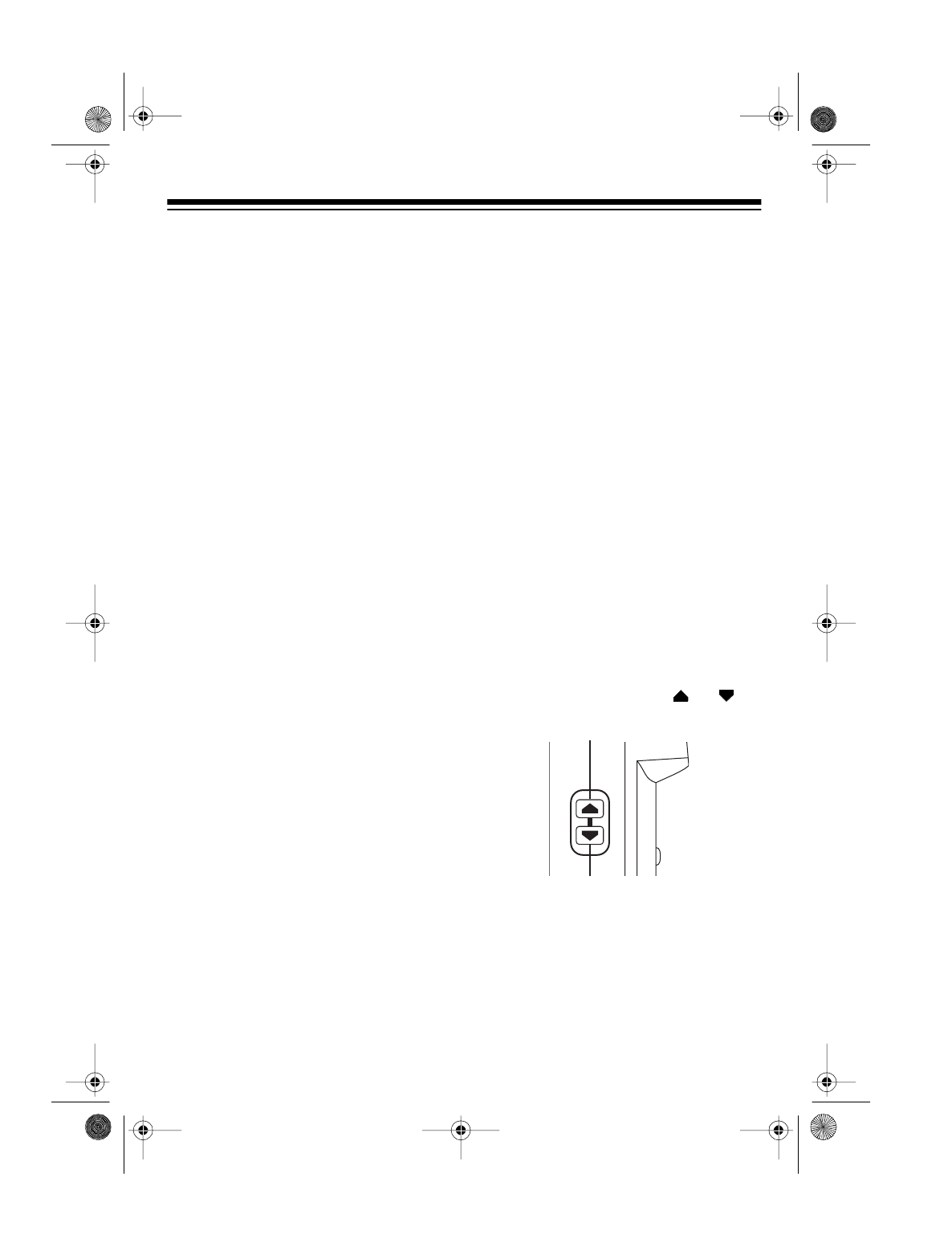
17
TELEPHONE OPERATION
Important
: If you move the handset out-
side the base’s range, the handset will
not operate properly and a call in
progress might be disconnected (see
“Troubleshooting” on Page 32).
ANSWERING/MAKING
A CALL
To answer a call, if the handset is on
the base, simply lift the handset and be-
gin your conversation.
To answer a call if the handset is not on
the base, press any key on the handset
(except
OFF
) before speaking.
Notes:
• Both the IN USE indicator on the
base and the TALK indicator on the
handset flash when you receive a
call and light steadily while the
handset is in use.
• If the handset’s ringer is turned on
and you press
OFF
while the hand-
set is ringing, the handset’s ringer
turns off for that call only, then it
automatically turns on when the
next call comes in.
To make a call, pick up the handset and
press
TALK
. When the IN USE indicator
lights steadily and you hear a dial tone,
dial the desired phone number or mem-
ory number (see “Memory Operation”
on Page 20).
Notes:
• Before you get a dial tone, there
might be a slight delay while the
TAD-1010 searches through its 10
channels to find a clear channel.
While the phone searches, the
TALK indicator on the handset
blinks.
• If you hear a short buzz when you
press
TALK
, or the PRIVACY/LOW
BATT indicator flashes, the handset
batteries need recharging.
To end a call, place the handset on the
base, press
TALK
again, or press
OFF
on the handset.
ADJUSTING THE
HANDSET’S VOLUME
To adjust the handset’s volume up or
down during a call, press or on
the side of the handset.
43-771.fm Page 17 Friday, August 13, 1999 2:59 PM


















