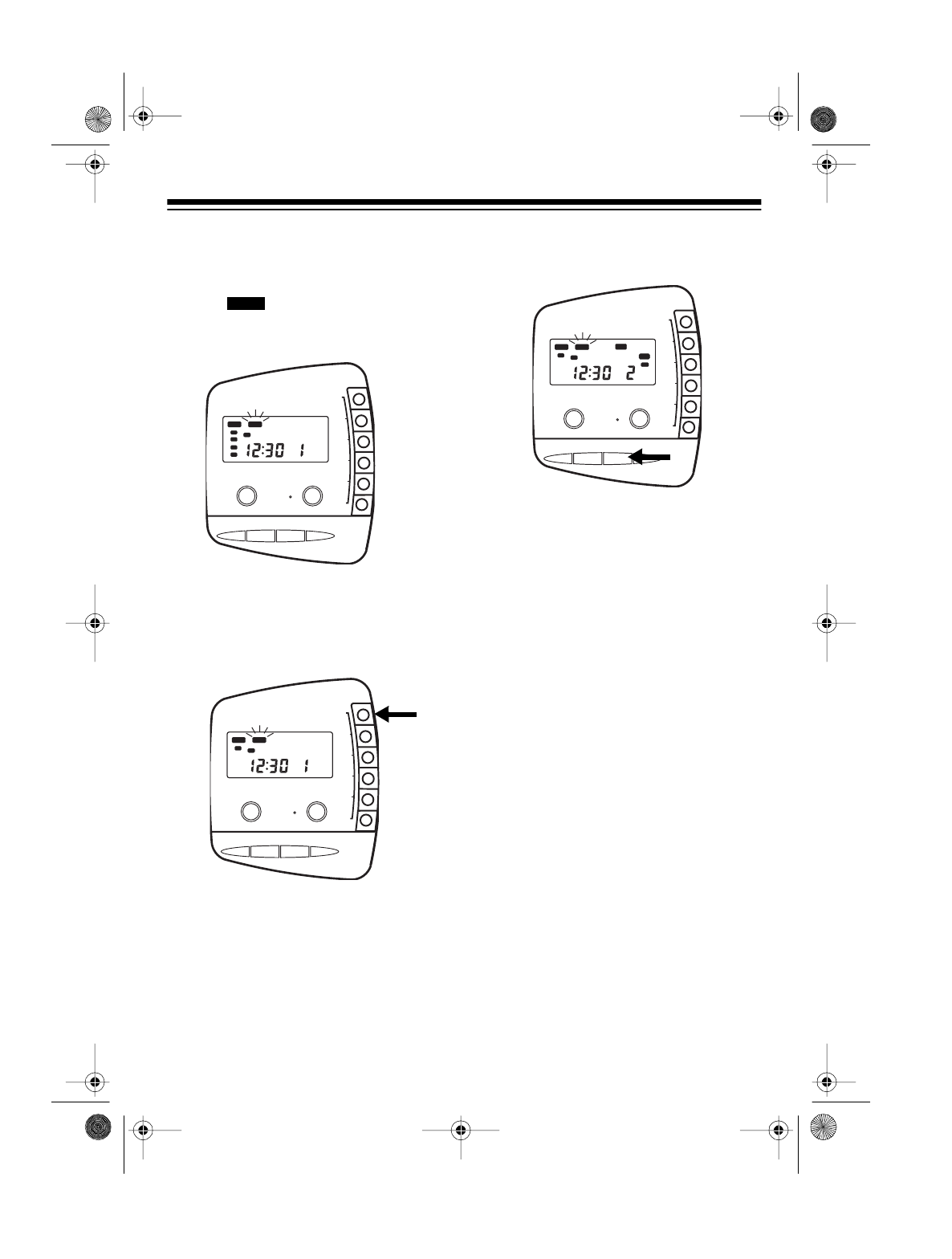
27
PLAYING MESSAGES
When a new message or memo is re-
corded, flashes. If a message or
memo is in a specific mailbox, the mail-
box number flashes also.
1. Press
MAILBOX
until the desired
mailbox number lights. The mes-
sage counter indicates the number
of messages in the current mailbox.
2. Press
PLAY
. The clock displays the
day and time the message was
recorded. Each message plays fol-
lowed by the day and time it was
recorded.
Notes:
• You hear the most recent mes-
sages first.
• Each new message is preceded
by “New message.” Each new
memo is preceded by “New
memo.” Each old memo is pre-
ceded by “Memo.”
• If the TAD has no more space to
record new messages, the TAD
says “Memory full.”
Press
MEMORY
at any time to
check the amount of memory
available for new messages and
memos. The TAD announces the
number of available minutes in
memory. Erase stored mes-
sages, as needed, to free mem-
ory.
• After all messages and memos
have played, the TAD says “End
of messages.”
MESG’S
REPEAT STOP PLAY SKIP
ON/OFF
MEMO
ANNC.
MEMORY
SETUP
VOLUME
MAIL BOX
MULTI FUNCTION DISPLAY
ERASE
MESG'S
MAILBOX
1
SUN
PM
1
2
3
4
MULTI-USER
DIGITAL ANSWERING SYSTEM
REPEAT STOP PLAY SKIP
ON/OFF
MEMO
ANNC.
MEMORY
SETUP
VOLUME
MAIL BOX
MULTI FUNCTION DISPLAY
ERASE
MESG'S
MAILBOX
1
SUN
PM
MULTI-USER
DIGITAL ANSWERING SYSTEM
REPEAT STOP PLAY SKIP
ON/OFF
MEMO
ANNC.
MEMORY
SETUP
VOLUME
MAIL BOX
MULTI FUNCTION DISPLAY
ERASE
MESG'S
MAILBOX
1
SUN
PM
MULTI-USER
DIGITAL ANSWERING SYSTEM
1
MEMO
ANNC.
M
43-771.fm Page 27 Friday, August 13, 1999 2:59 PM


















