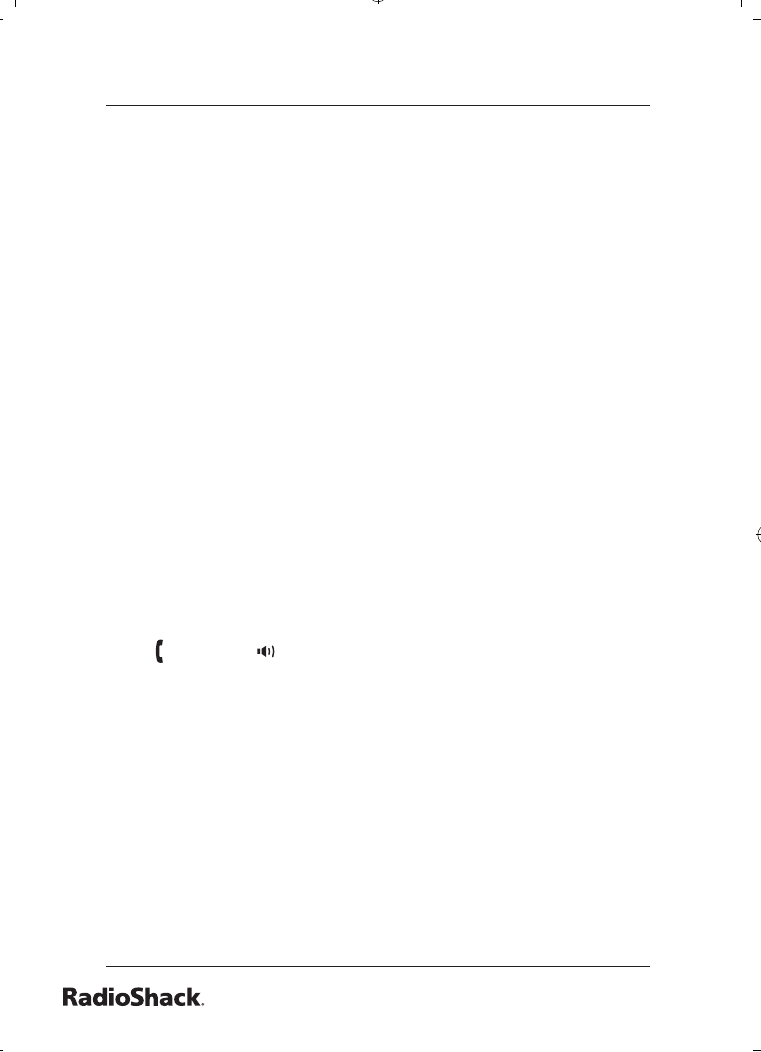
Beyond the Basics
68
Inuse Line Setup from the Base
Change this option only when instructed to by customer service.
You can choose from TYPE-A, TYPE-B, or OFF. Default is Type-A.
1. Press
MENU/SELECT.
2. Select the SYSTEM SETUP menu.
3. Select the GLOBAL submenu, and then the INUSE LINE
SETUP submenu.
4. CHANGE ONLY IF INSTRUCTED BY CUSTOMER SERVICE
appears. Press MENU/SELECT or the OK soft key.
5. Move the cursor to select TYPE-A, TYPE-B, or OFF.
6. Press
MENU/SELECT or the SELECT soft key. You will hear a
conrmation tone.
Traveling Out of Range
During a call, if you move your handset too far from your base,
noise may increase. If you exceed the range limit of the base,
the handset will beep, display OUT OF RANGE, and then go to
standby. The base will maintain connection with your handset
up to 30 seconds. If you want to pick up the call again, move the
handset back within range of the base within 30 seconds, and
press /FLASH or SPEAKER.
UP01799ZZ_1.indb 68 4/12/2006 12:43:51 PM


















