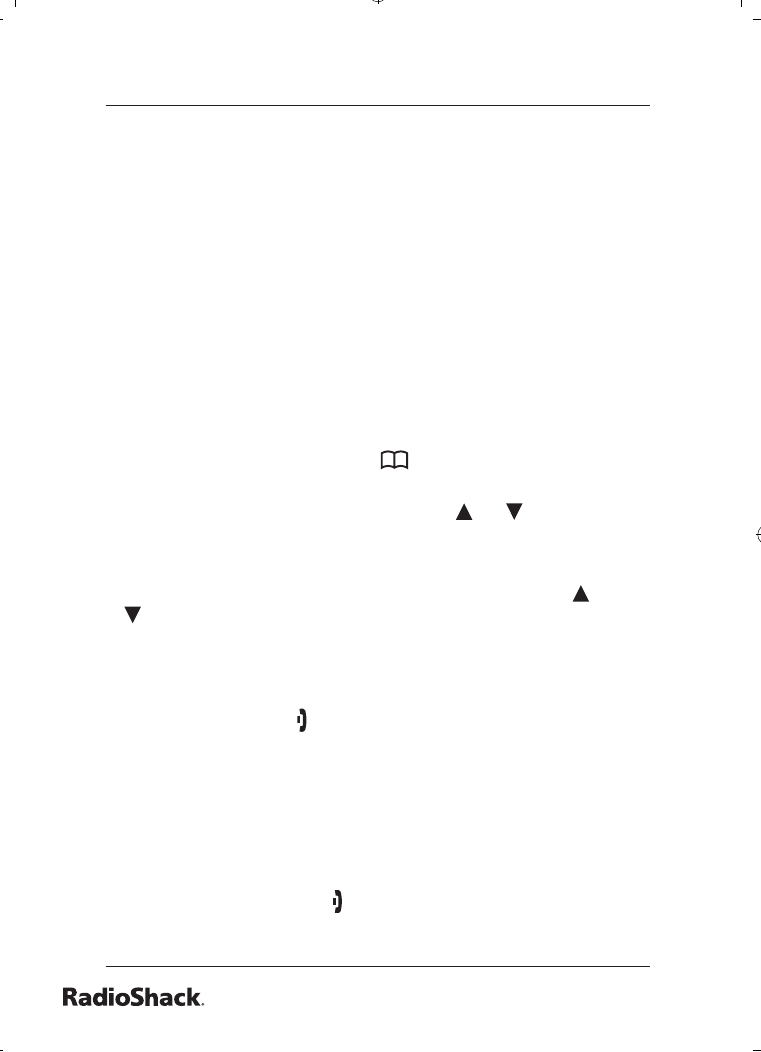
Beyond the Basics
38
The memory area for the phonebook and Caller ID are separated
in your base. Therefore anytime 100 entries are available for the
phonebook and Caller ID record in the base.
When phonebook entries are full, you will hear a beep and
MEMORY FULL appears. You cannot store any additional names
and numbers unless you delete some of the existing ones.
You can also use the phonebook or speed dial locations to store
a group of numbers (up to 32 digits) that you may need to enter
once your call connects. This is referred to as Chain Dialing.
Using the Phonebook
You can open the phonebook while the phone is in standby
or while you are on a call. Below are some tips for using the
phonebook on your phone.
To open the phonebook, press (the left key on the four-way
function key).
To scroll through the phonebook, press or .
The OPTIONS soft key allows you to open the list of options for
editing, copying, deleting, or so on.
To select an option, scroll through the list by pressing or
. Then:
HANDSET: Press the OK soft key.
BASE: Press MENU/SELECT or the SELECT soft key.
To close the phonebook while the phone is in standby:
HANDSET: Press .
BASE: Press END/PAGE.
To close the phonebook during a call, instead of the procedure
in standby:
HANDSET: Press the BACK soft key repeatedly until you
exit.
BASE: Press BACK/HOLD/INTERCOM repeatedly until
you exit.
During a call, don’t press on the handset or END/PAGE on the
base to close the phonebook, or the call will be disconnected.
•
•
•
•
•
•
UP01799ZZ_1.indb 38 4/12/2006 12:43:41 PM


















