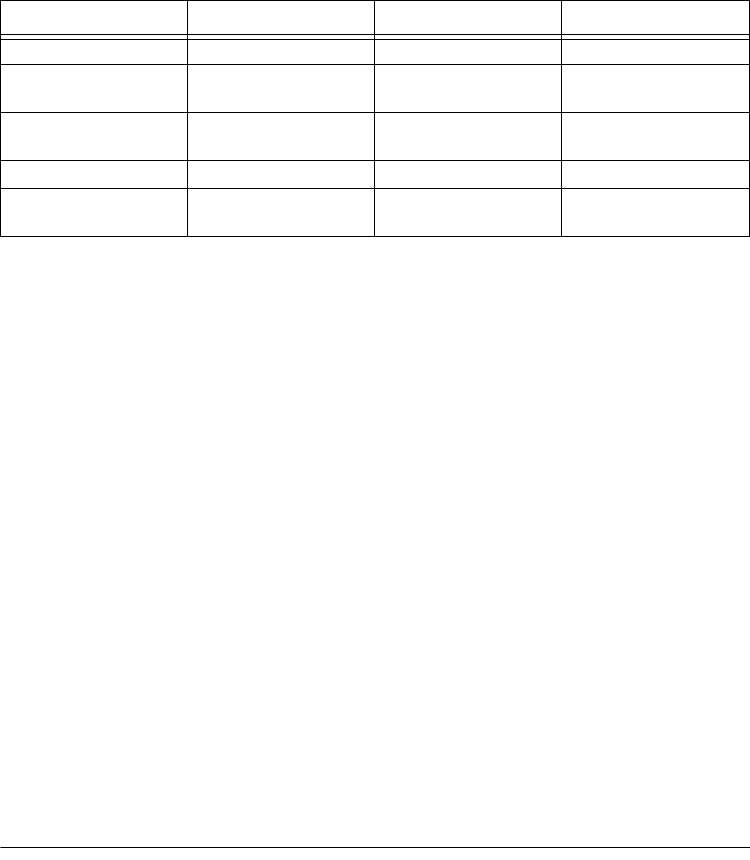
13
Preparation
RESETTING THE PHONE
Follow these steps to clear the stored infor-
mation in the phone.
1. Press
PROGRAM
.
MEMORY
appears.
2. Press
∗
∗∗
∗
#
∗
∗∗
∗
#
.
3. Press
PRIVACY
to store the setting. The
phone rings.
Note:
The first phone you connect to Line 1
is automatically set to Extension 11. Any ad-
ditional 4-Line System Speakerphones you
connect to Line 1 and reset continues to ring
and displays
EXT
00
until you set a new ex-
tension number (see “Setting Extension
Numbers” on Page 11).
Item Setting Item Setting
Dialing mode Tone Ringer volume level Middle
Phone’s station exten-
sion number
11 Calendar
JAN
01
FRI
12:00
AM
Speakerphone volume
level
Volume level 4 Area code Cleared
Handset volume level Low Caller ID records Cleared
Headset volume level Middle Stored Memory Num-
bers
Cleared


















