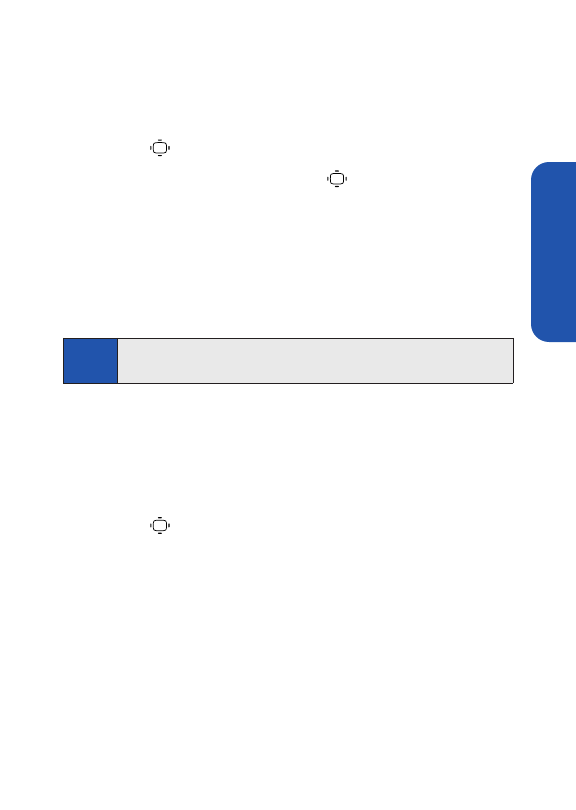
Section 2I: Using Bluetooth 117
Bluetooth Settings: Visibility
The Visibilitysection of the Bluetooth settings menu allows you to manage
your availability to other Bluetooth devices.
To configure your phone’s visibility (discoverability) to other
Bluetooth devices:
1. Press > Settings > Bluetooth > Visibility.
2. Select a Visibilitysetting and press :
Ⅲ
Always Visible to allow other Bluetooth devices to detect and
identify your phone.
Ⅲ
Visible 3 min. to allow other Bluetooth devices to detect your
phone for 3 minutes, after which it returns to hidden mode.
Ⅲ
Hiddento prevent other Bluetooth devices from detecting and
identifying your phone.
Bluetooth Settings: Voice Priority
The Voice Priority section of the Bluetooth settings menu allows you to
choose the default device you want to use for incoming and outgoing calls.
To set the voice priority:
1. Press > Settings > Bluetooth > Voice Priority.
2. Select Phoneor Hands-free.
Ⅲ
Phoneallows you to switch the audio between your phone and
hands-free devices.
Ⅲ
Hands-freeallows only hands-free devices to be used.
Note
It is recommended that your phone is in standby mode when receiving
data from other devices via Bluetooth.
Using Bluetooth


















