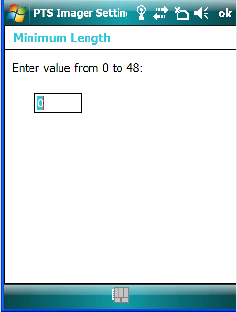
Appendix C: Teklogix Imagers Applet
Removing A Custom Preset
Ikôn Rugged PDA (Windows Mobile 6.1) User Manual C-17
- An associated dialog box containing the valid range of values for the parameter and
the current setting like the sample screen following is displayed.
- Type a value in the field provided.
• For a parameter that toggles between two values such as on or off and enabled or
disabled:
- Highlight the parameter and then press the [SPACE] key, or double-click on the
parameter. Either method toggles between the two available values.
• When you’ve completed your edits, tap on OK.
The parameter list is displayed; the new value for the changed parameter is shown.
• Tap on OK to exit to the preset list and save the changes.
C.4.12 Removing A Custom Preset
• Highlight the custom preset you want to delete, and tap on the Remove button.
A window is displayed warning you that you are about to remove a preset.
• Tap on Yes to remove the preset or No to cancel the operation.
C.4.13 Configuring Symbologies in the Teklogix Imagers Applet
All changes made in the Symbologies Presets in the Imagers Applet are also made in the
Scanners Applet. The Scanner Applet will reflect the settings of whichever Symbologies
Preset is made active in the Imager Applet.


















