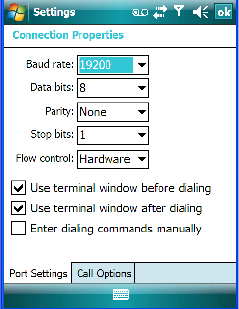
Chapter 6: Settings
Port Settings
Ikôn Rugged PDA (Windows Mobile 6.1) User Manual 209
6.40.1 Port Settings
Baud Rate
In the Baud rate dropdown menu, choose a new baud rate. Check your modem documenta-
tion for the appropriate baud rate.
Data Bits
This parameter determines the number of bits for the data going through this port. Possible
values are: 4, 5, 6, 7, 8.
Parity
This parameter determines the type of parity checking used on the data going through the
port. The options are: none, odd, even, mark and space.
Stop Bits
This parameter specifies the number of stop bits – 1, 1.5, 2 – used for asynchronous
communication.
Flow Control
This parameter selects the type of flow control used in your PDA. The Ikôn can perform
Software or Hardware handshaking, or you can choose None.


















