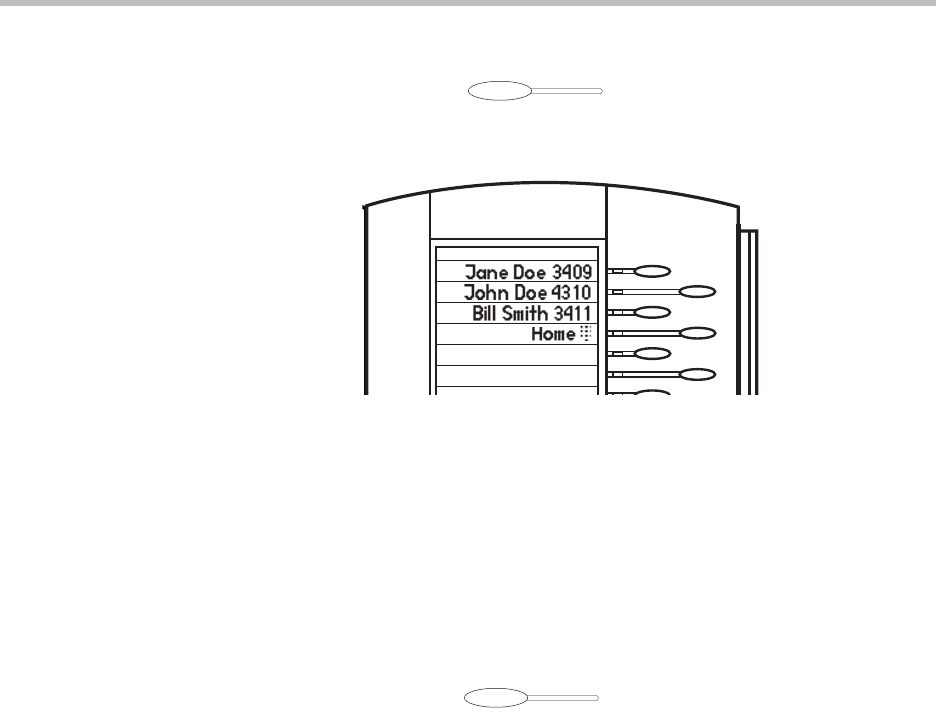
Using the SoundPoint IP Backlit Expansion Module
4 - 5
To place a call using a SoundPoint IP Backlit Expansion Module Line Key:
>>
Press the assigned directly opposite the number on the
graphic display.
For more information on placing a call, refer to Placing Calls on page 2-2.
Answering Calls
When you connect a SoundPoint IP Backlit Expansion Module to your phone,
you can answer a call using one of the Line Keys.
To answer a call using a SoundPoint IP Backlit Expansion Module Line Key:
>>
Press the assigned directly opposite the line with the fast
flashing green LED indicator.
For more information on answering a call, refer to Answering Calls on page
2-4.
Assigning Speed Dial Keys
You can associate contacts with Line Keys on the SoundPoint IP Backlit
Expansion Module for single touch dialing of frequently used numbers. Speed
Dial entries are consecutively placed next to assigned Line Keys.


















