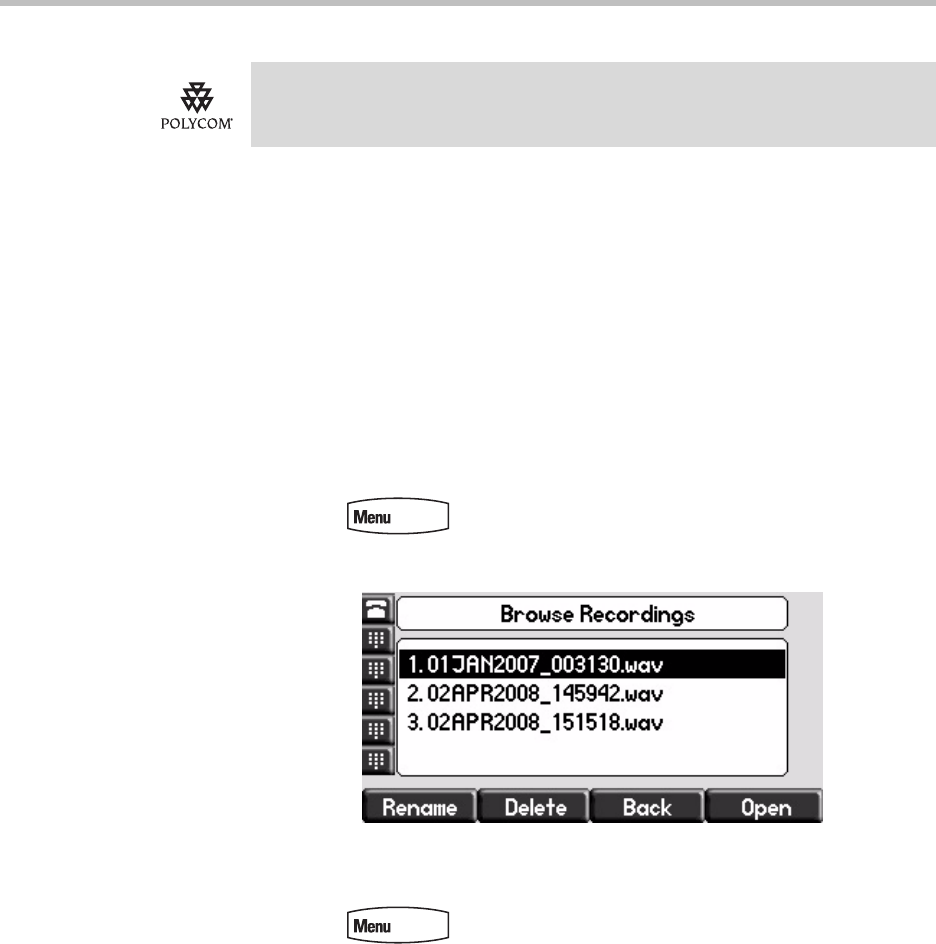
User Guide for the SoundPoint IP 650 Desktop Phone
3 - 16
This section includes information on:
• Browsing Recorded Calls
• Playing Back Recorded Calls
• Answering a Call While Playing Back Recorded Calls
Browsing Recorded Calls
To browse the recorded files:
1. Press .
2. Select Features > Removable Storage Media > Browse Recordings...
You can rename, delete, or open and open the selected .wav file by
pressing the Rename, Delete, or Open soft keys.
3. Press to return to the idle display.
Polycom recommends that you do not remove the USB flash drive while playing
back files. There is a small probability that the USB flash drive itself may be
damaged by this action.


















