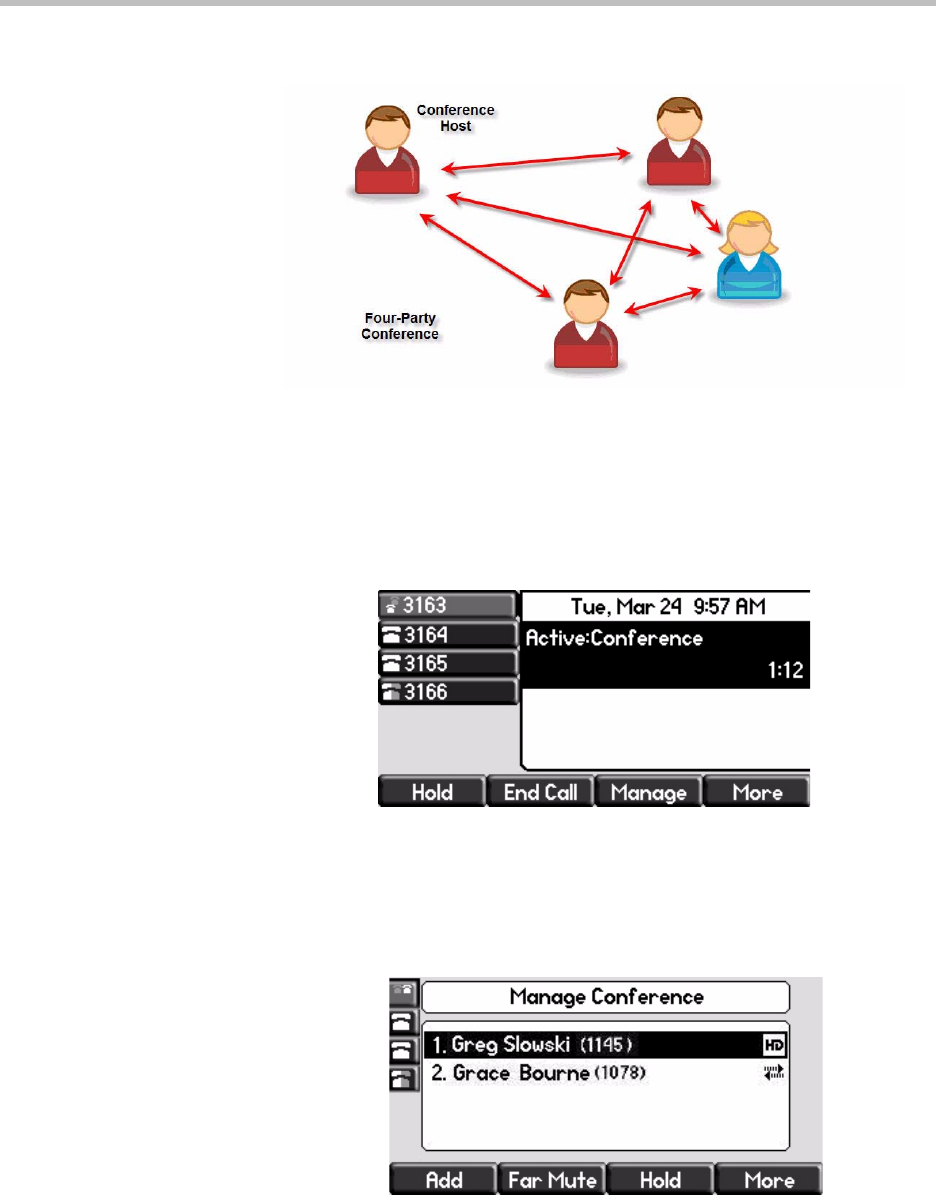
Using the Basic Features of Your Phone
2 - 11
A conference similar to this one will now exist.
8. Repeat steps 5 to 7 until you have added all intended parties.
Managing Conference Calls
You are currently in a conference call.A screen like the one below is shown on
your phone.
To manage a conference call:
1. Press the Manage soft key.
The Manage Conference page appears.
Press the More soft key to see the Remove, Info, and Exit soft keys.


















