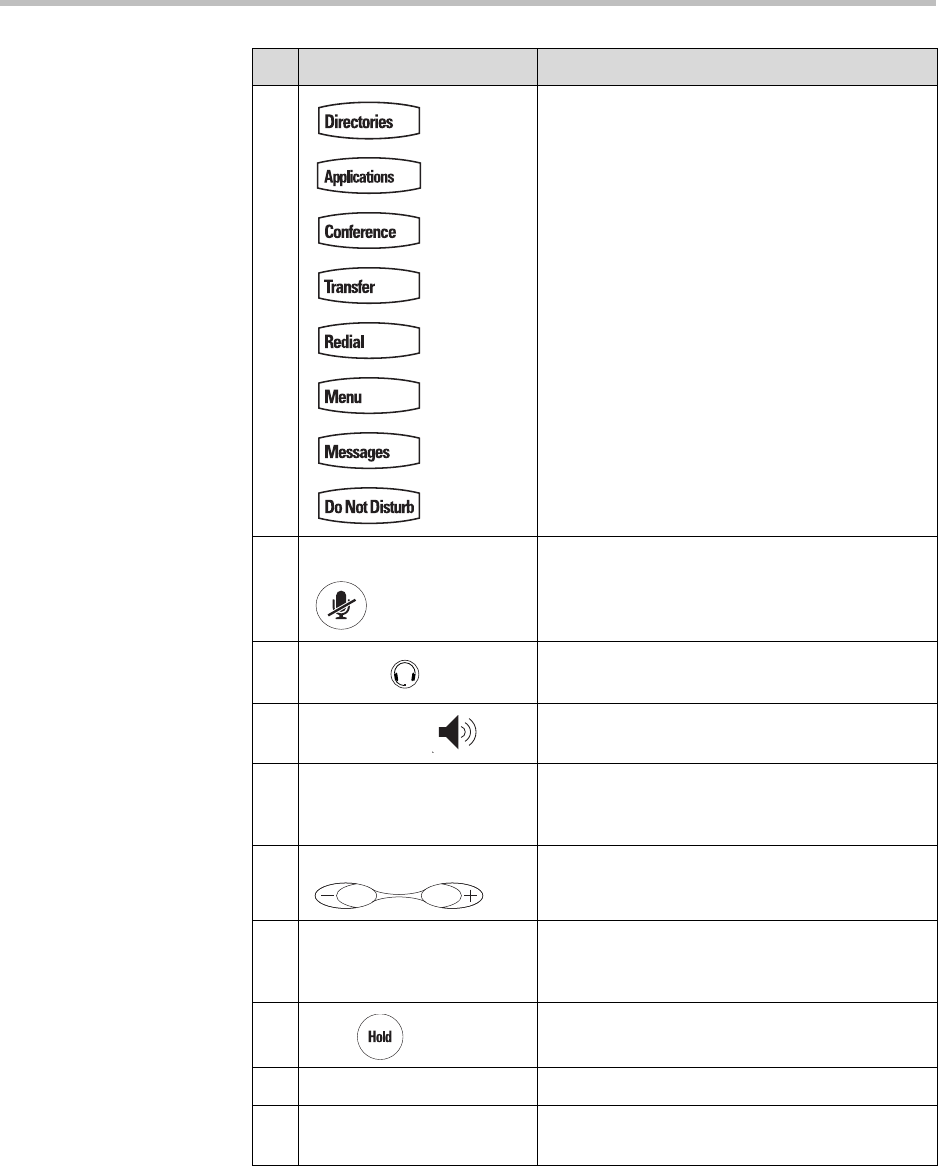
Getting Started with Your Phone
1 - 3
3 Feature Keys:
Allow you to quickly access important features
with a single press.
4 Microphone Mute Mutes audio transmission locally during calls
and conferences.
5
Headset
Allows you to place and receive calls through
an optionally connected headset.
6
Speakerphone
Allows for hands-free communication during
calls.
7 Hands-free Microphone Picks up audio during hands-free calls. Place
your phone on a hard, flat surface for best
results.
8 Volume Keys Adjusts the volume of the handset, headset,
speaker, and ringer.
9 Dial Pad Provides the 10 digits, the alphabetic
characters, and special characters available in
context-sensitive applications.
10
Hold
Holds an active call or resumes a held call.
11 Speaker For ringer and hands-free audio output.
12 Soft Keys These keys are automatically labeled to identify
their context-sensitive functions.
Item Description


















