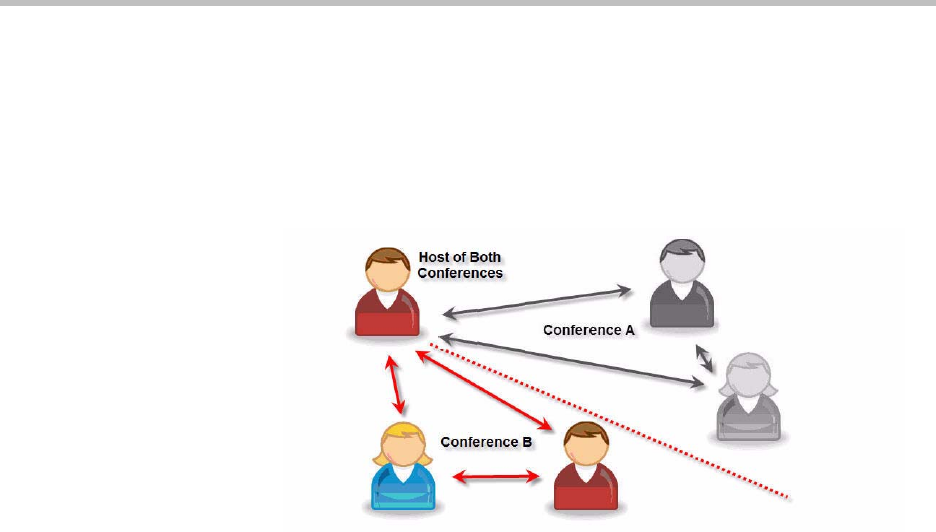
Using the Basic Features of Your Phone
2 - 15
Joining Conferences
To join two conferences:
Previously you set up two separate conference calls between a number of
parties. Only one conference can be active at a time.
>>
From the idle screen, press the Join soft key.
Both conferences are joined into a single five-way conference.
Splitting Conference Calls
To split a conference call:
>>
From the Active Conference page, press the More soft key, and then the
Split soft key to split the conference.
All calls are split into individual calls and put on hold.
Ending Conference Calls
To end a conference call:
>>
From the Active Conference page, press the End Call soft key or hang up.
The other parties my or may not continue to be connected. The behavior
after the conference host hangs up is configurable by your system
administrator.


















