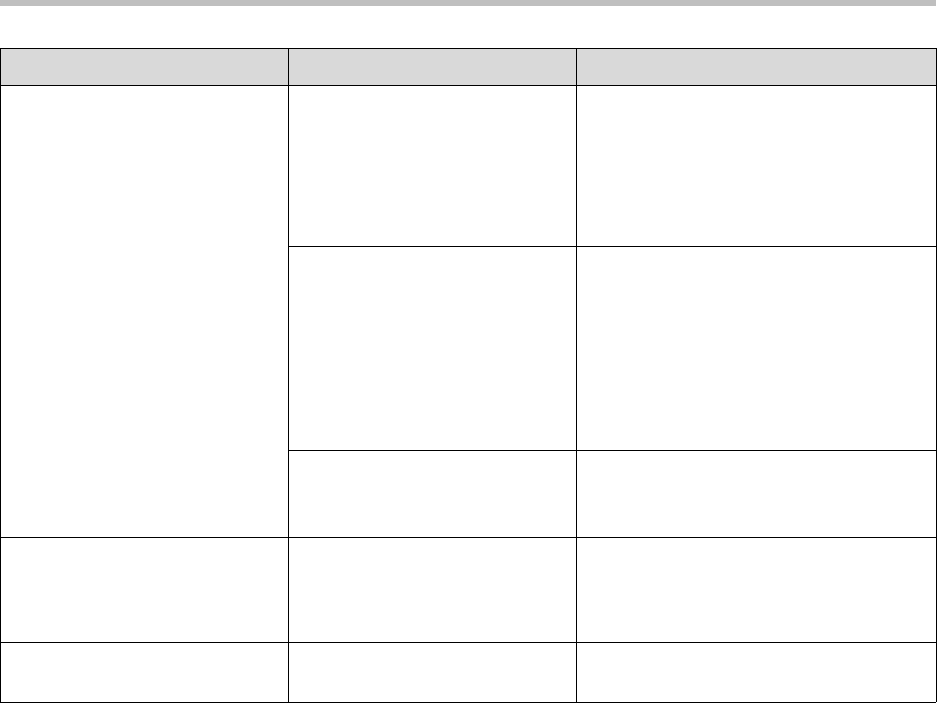
Troubleshooting Your Phone
6 - 5
The phone does not ring. Ring volume is low. Do one of the following:
• Adjust the ringing level from the front
panel using the volume up/down keys.
• Check the Alerting Destination from
Menu > Basic > Settings >
Preferences > Audible Ringer.
Outbound or inbound calling is
unsuccessful.
Do one of the following:
• Place a call to the phone under
investigation. Check that the screen
indicates incoming call information.
• Lift the handset. Ensure the dial tone
is present and place a call to another
extension or number. Check that the
screen changes in response.
The ringer is in silent mode. Do one of the following:
• Change the Ring Tone from Menu >
Settings > Basic > Ring Type.
“Service Unavailable” appears
on the screen.
The phone, call server,
configuration, or organization
settings do not support the
feature you are trying to access.
Contact your system administrator.
The line icon shows an
unregistered line icon.
The phone line is unregistered. Contact your system administrator.
Symptom Problem Corrective Action


















