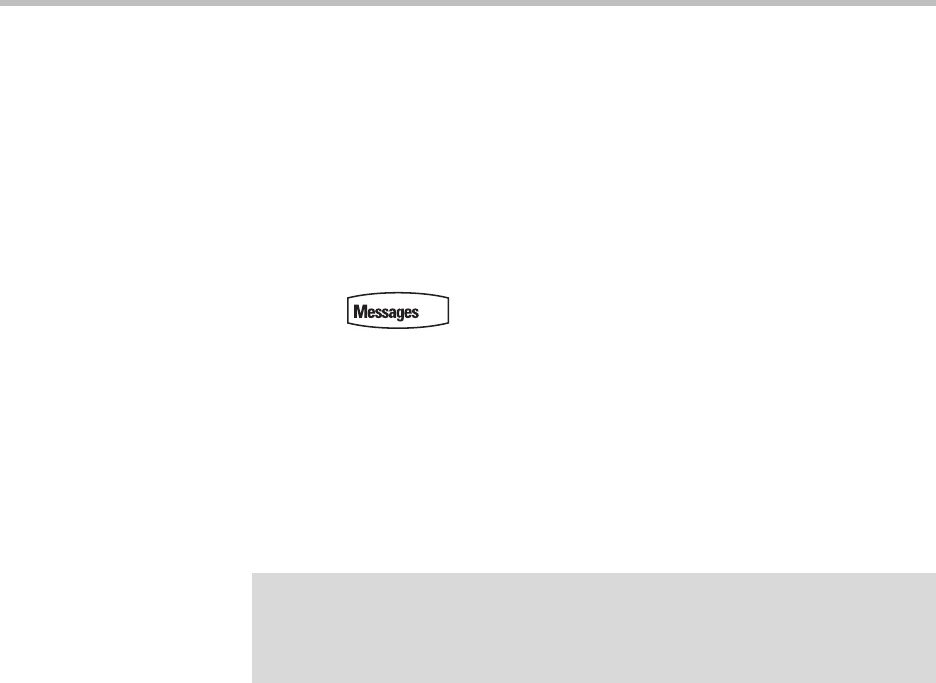
User Guide for the SoundPoint IP 650 Desktop Phone
2 - 24
Your phone indicates the presence of new voice mail messages by a flashing
Message Waiting Indicator LED on the front of the phone and a visual
notification on the screen. If your phone has multiple lines, an individual line
indicator icon indicates voice mail messages on that line.
A stutter dial tone in place of normal dial tone indicates that one or more voice
messages are waiting at the message center.
To listen to voice messages:
1. Press .
If multiple lines are configured on your phone, select the line to retrieve
messages from.
2. Follow voice or visual prompts on the screen to retrieve your messages.
Locking and Unlocking the Phone
Lock your phone to:
• Prevent unauthorized outgoing calls.
• Allow only authorized people to answer calls.
• Prevent people from viewing or modifying phone displays or information
(for example, menus, directory lists, call records, and speed dial keys).
When your phone is locked:
• You can only make an outgoing call to a number from a list of configurable
authorized numbers.
• You have to enter a password to answer incoming calls.
• All keys and soft keys are disabled, except those that allow you to unlock
the phone, make and authorized call, or redial a number.
You unlock the phone by entering your user password. If your phone restarts
for any reason while it is locked, it will be locked when the phone starts up
again (unless your phone is configured to start up unlocked).
Note
Locking your phone is a feature that your system may not support. For more
information, see your system administrator.
Your system administrator can set up your phone to automatically lock if it has
remained idle for a certain period of time.


















