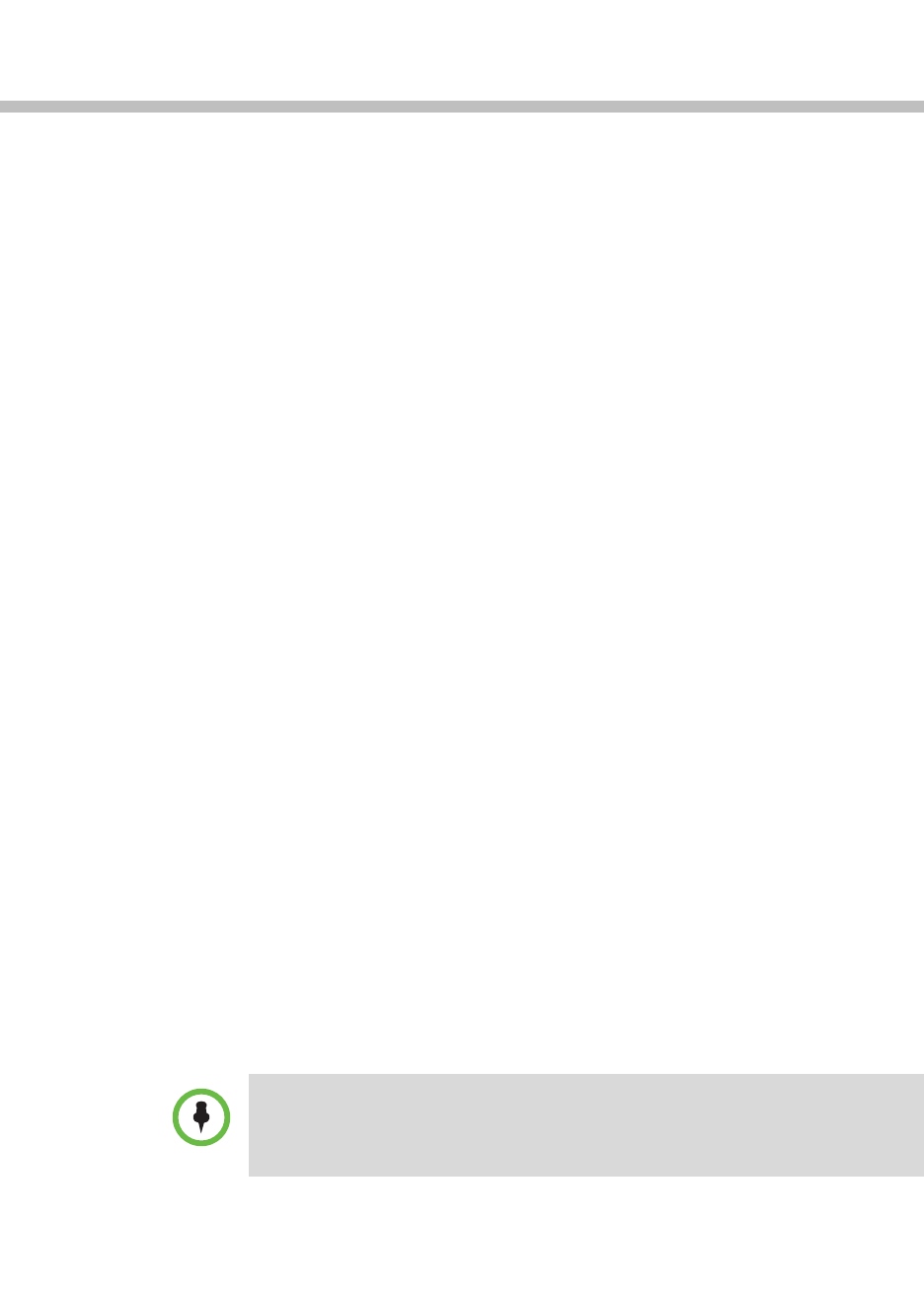
53
3
Using the Advanced Features of Your
Phone
This chapter provides operating instructions for the advanced features of the
Polycom® SoundPoint® IP 450 phone. The topics include:
• Using Text Messaging
• Using Buddy Lists
• Broadcasting Messages Using Push-to-Talk and Group Paging
• Accessing Features with Your Login Credentials
• Updating Your Phone’s Configuration
• Restarting Your Phone
To customize your phone, refer to Customizing Your Phone on page 73. To
read about the phone’s basic features, refer to Using the Basic Features of Your
Phone on page 9.
If you require additional information or assistance with your new phone,
contact your system administrator.
Using Text Messaging
You can send and receive text messages using your phone. Text messaging is
supported in real-time. Your phone indicates text messages by a flashing
Message Waiting Indicator LED on the front of the phone and, optionally, a
visual notification on the screen.
Note
The text messaging feature is an optional feature and may not be supported on
your particular system. If it is supported, screen options may vary with your
application. Text messaging may be accessible with a single key press. For more
information, contact your system administrator.


















