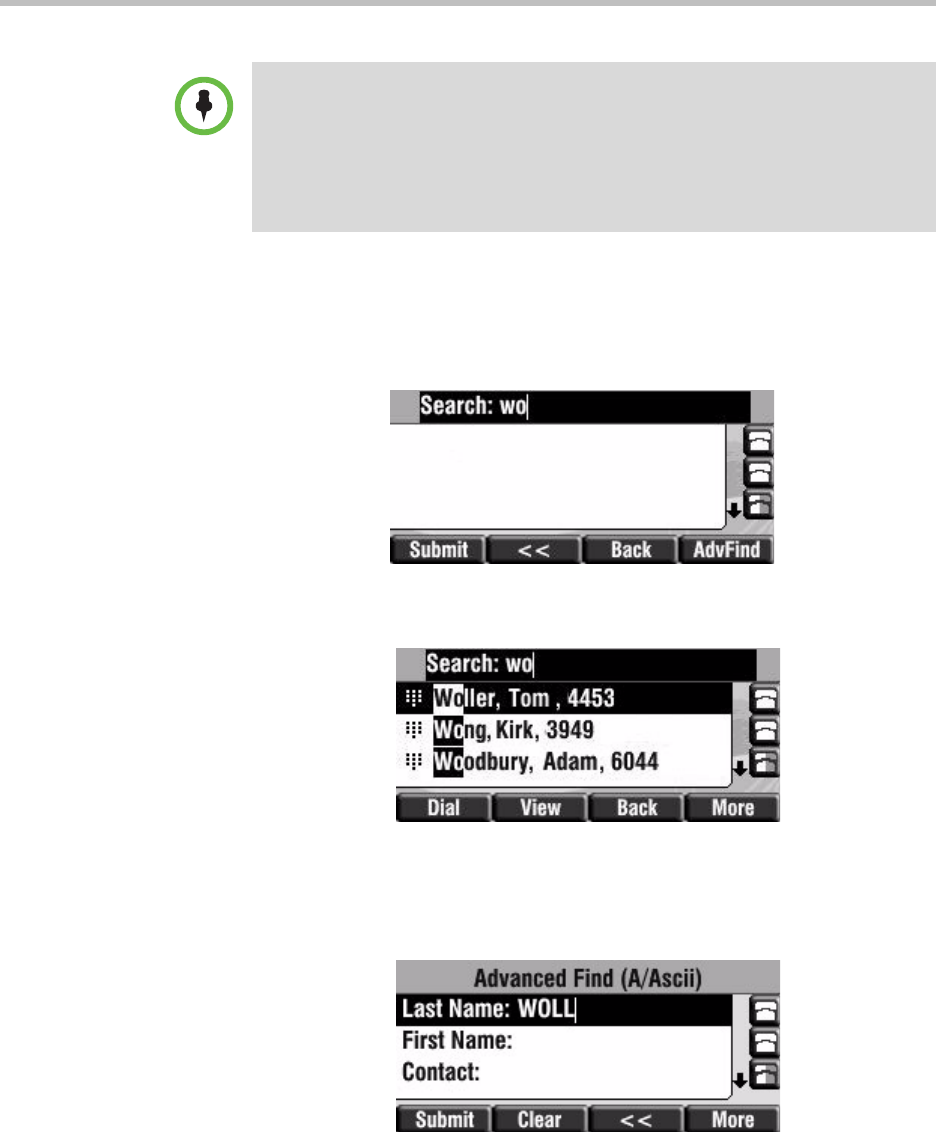
Polycom SoundPoint IP 450 User Guide
38
3 Search for the contact in one of the following ways:
— In the search line, enter the first few characters of the contacts’s last
name using the dial pad. For example, to search for Tom Woller, enter
wo in the search line.
Press the Submit soft key. In this example, Tom Woller appears in the
search results.
If no entries in the corporate directory match the search parameters,
“No entries found.” appears.
— Press the AdvFind soft key, enter search values in the displayed fields.
For example, enter Woll as the last name.
Note
You can enable your phone to save Corporate Directory search results, and to
remember the last person you viewed in the directory. When you display the
Corporate Directory again, the last person you viewed will display. If you searched
for a person, the results of the last search you submitted will display. To enable this
feature, press the Menu key, and then select Settings > Basic > Preferences >
Corporate Directory > View Persistency. Select Enabled, press the Select soft
key, and then press the Menu key to exit the menu.


















